UPC Code
Enter the item's Universal Product Code (UPC) that was assigned by the Uniform Code Council (UCC) in this field. The printed layout of any of the invoice type can be modified to include the item's UPC code and/or the bar code representation of the UPC code.
•The item's UPC code and the bar code representation of the UPC code can be printed on loading sheets by enabling system option 35.
•The item's UPC code and the bar code representation of the UPC code can be printed on purchase orders by enabling system option 61.
•The type A invoice will print the items UPC code as the second line of item description.
•Some styles of the Customer Order Form report print the UPC code and the bar code representation of the UPC code.
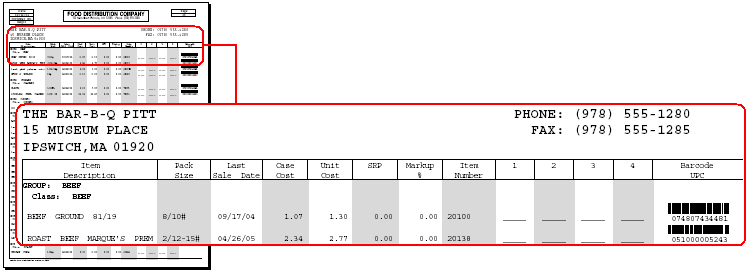
•Attaching Primary or multiple "secondary" UPC Numbers to an inventory item.
1.To add UPC Codes at the top of the screen click the green plus sign next to the the UPC Code field. 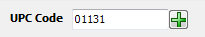
2.The Edit UPC Numbers pop up window displays. 3.Click Add button. 4.Type the UPC code into the first empty data entry field. 5.Repeat this process for all secondary UPC codes. 6.Click OK when all UPC codes have been entered. 7.Click Apply button. 8.Click OK. |
|

