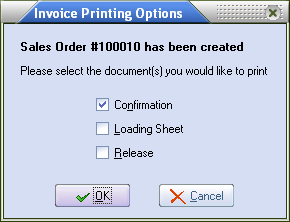Printing Options
If entrée system option 11 is enabled, the Invoice Print Options dialog will be displayed allowing you to print various documents for the invoice.
When working with Invoices and Credit Memos the dialog to the right will be displayed.
•The Loading Sheet option will be selected by default, unless the user's password restricts them from printing loading sheets. In this case The Invoice option will be selected by default. |
|
When working with Sales Orders the dialog to the right will be displayed.
•The Loading Sheet option will be selected by default, unless the user's password restricts them from printing sales order loading sheets. In this case The Confirmation option will be selected by default. |
|
 A print setup dialog, with most of the controls disabled, will be displayed for each document that is checked after the OK button is clicked.
A print setup dialog, with most of the controls disabled, will be displayed for each document that is checked after the OK button is clicked.
For more information see these topics: Printing Invoices Scan Barcodes to Print Batch Email Invoices
Print Loading Sheet setup dialog "Print Add-On Items Only" option:
entrée will now track "Add-On" items using Invoice Revision Numbers. entrée now also tracks the Revision Number when any given item is added to the Invoice. entrée can filter the items to show only those items which have been added since the last time the document was printed.
The Print Loading Sheet setup dialog now provides an option labeled "Print 'Add-On' items only" which does the comparison and determines if anything is new since the last printing. If any new items are present then the Loading Sheet will be printed and show only those items.


1. If an item is deleted and re-added it becomes a "new" item as of this revision to the invoice.
2. Lot-based items: Adding or changing the lot detail information and assigning new lots to an item (as opposed to simply editing an existing lot assignment) creates "new" line items for this option.