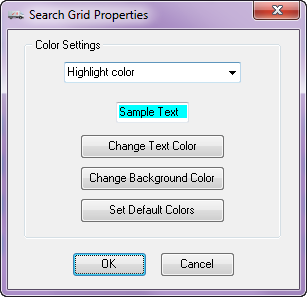Customizing the Item Grid
entrée allows you to customize the highlight colors used in the line item grid. There are 2 highlight color options available.
•The Highlight color option is used when the line item grid is set to the Invoice edit mode.
•The Highlight color #2 option is used when the edit mode is set to Standard Order, Backorder, or Credits.
A preview of the current settings can be seen in the Sample Text Preview Area.
•Any changes you make will be shown immediately in the preview area.
•Clicking the Set Default Colors button will restore the entrée defaults for the selected highlight color option. |
|
 Any changes made to the color scheme of the grid are global and will affect all of the grids within entrée for that workstation/user.
Any changes made to the color scheme of the grid are global and will affect all of the grids within entrée for that workstation/user.