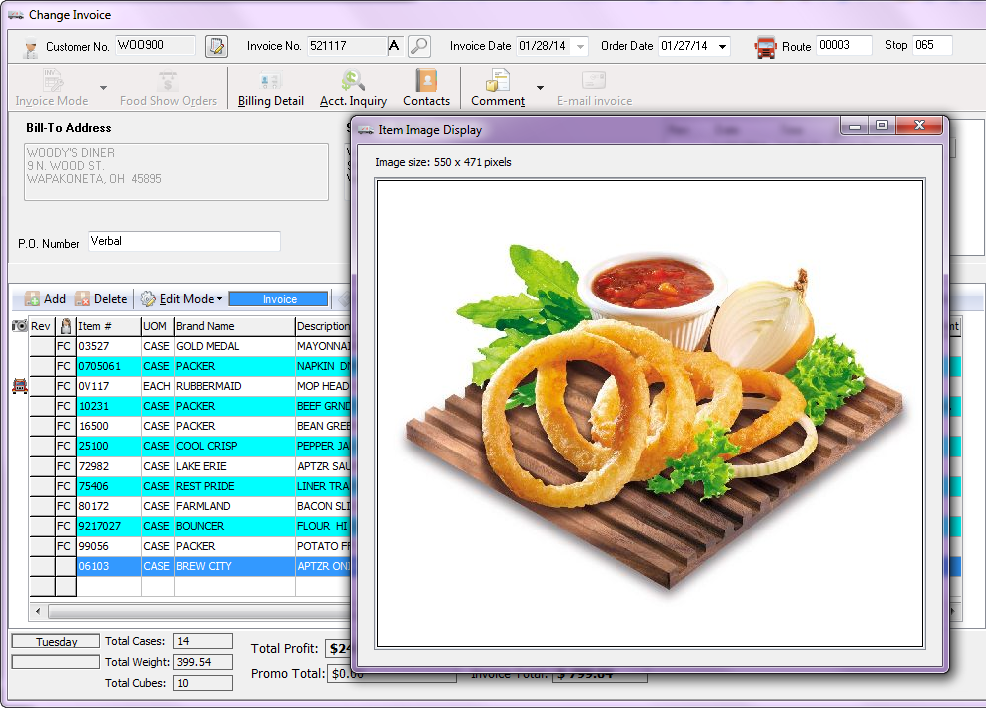Viewing an image of an item
If an image is attached to the currently selected line item, there will be a camera icon ![]() near the top left corner of the line item grid.
near the top left corner of the line item grid.
Click this icon to open the Item Image Display window and view the image assigned to the item in the Inventory file.