Sale Items
Click this button to open the Special Sale Items dialog, which lists all of the available sale items for the customer. Sale pricing can be used to maintain weekly specials, coinciding with advertising and/or flyers you send to your existing or potential customers. This section will provide an overview of how to view and add eligible sale items to a customer's invoice.
•Only the sale item's the ship to customer qualifies for will be listed.
•Click the OK button to add the selected item to the invoice.
•Click the Cancel button to return to the invoicing window without adding a sale item.
Qualifying for special sale pricing
| 1. | The ship to customer must be eligible to receive promotions. This is done by enabling the Promotions option, located in the Customer File Miscellaneous tab in the Customer ribbon menu. |
| 2. | When sale items are set up, the sale price can be optionally tied to specific price levels. The customer will not qualify for any sale items that do not include the customer's price level. |
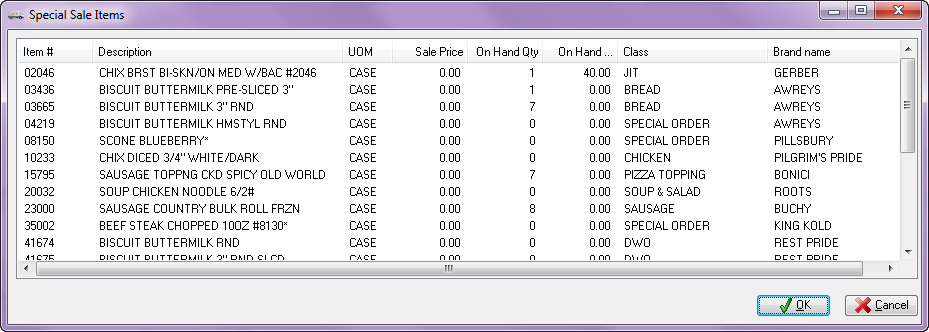
 If the ship to customer does not have the promotions option enabled or the customer does not qualify for any sale items the sale items button will be disabled.
If the ship to customer does not have the promotions option enabled or the customer does not qualify for any sale items the sale items button will be disabled.
