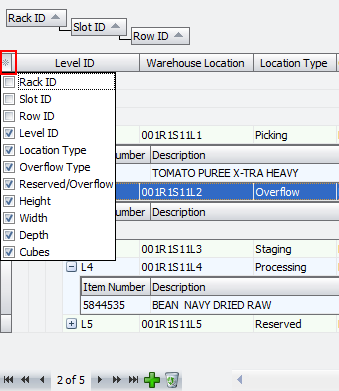Warehouse Section Grid
The Warehouse Section Grid is on the right side of the Warehouse Section Maintenance screen. The top section mirrors the rack architecture you have created with the Location Building tools in the Warehouse Section Maintenance utility.
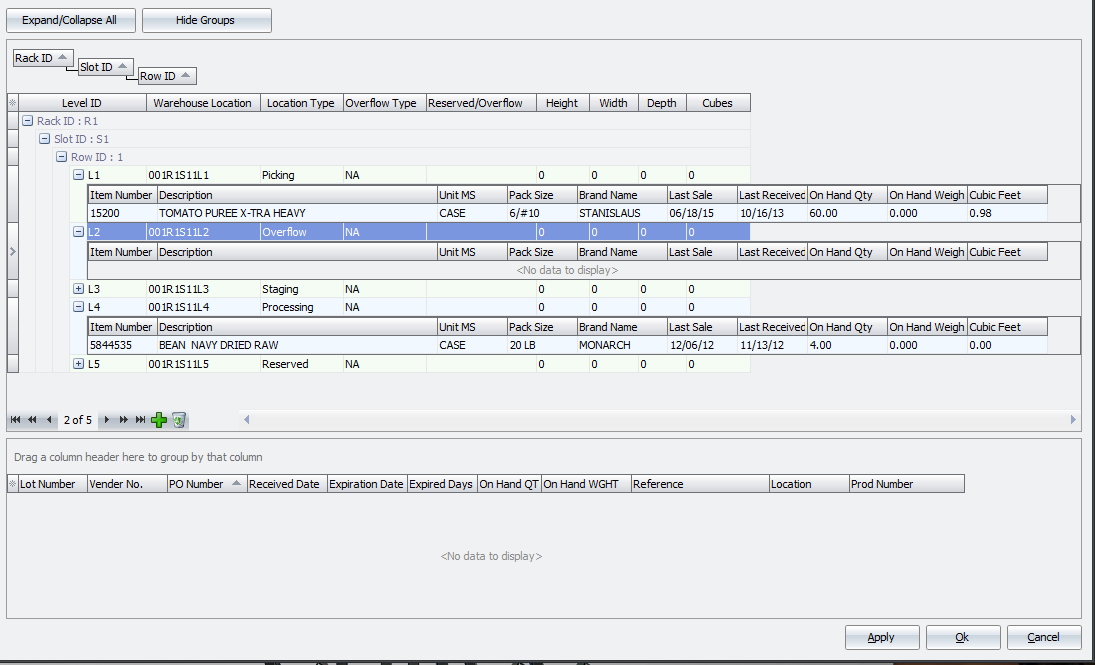
Rack Column Configuration
1.To configure the columns that will be displayed in the top section of the Section Dashboard click the * asterisk on the far left to display the field list.
2.Then check the boxes for the fields you want to keep.
3.Remove the check from fields you want to hide.
|
|
Managing Slots & Assigned Inventory
•Click the Add button (green plus sign) and a new slot ID will be added with each click. The slot ID numbers will be incremented with each click using the information already in the screen.
•In the top section of the Warehouse Section Grid you can only assign items to slot locations with a location type of Reserve or Overflow. There is more discussion of this topic that follows in this chapter.
•The other option for assigning items to only Picking location types is in Inventory File Maintenance. Find the desired item and in the Warehouse Loc. field for the item enter the warehouse location ID created in the Warehouse Section Maintenance utility. The item in the image below was assigned to Picking using the Warehouse Loc. field in Inventory File Maintenance.
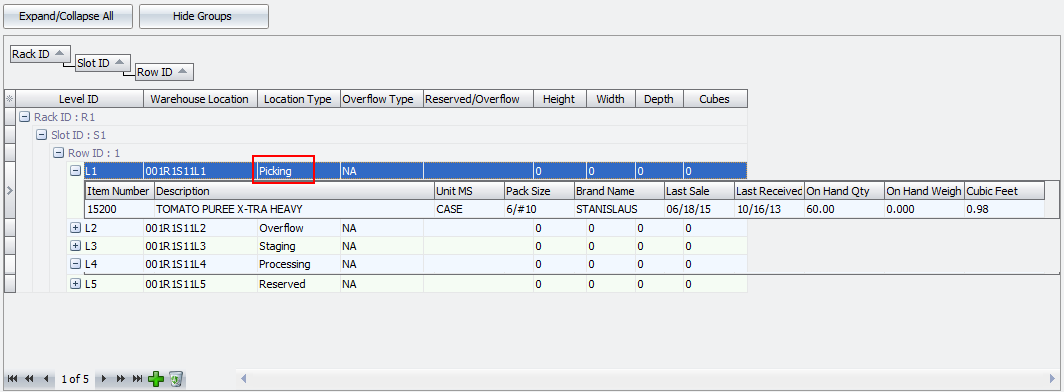
Reserved / Overflow Item Assignment
Important: You can only assign items to either the Reserve or Overflow location types. Click on the drop down arrow in the Reserved/Overflow column and select the item from the list in the pop up box.
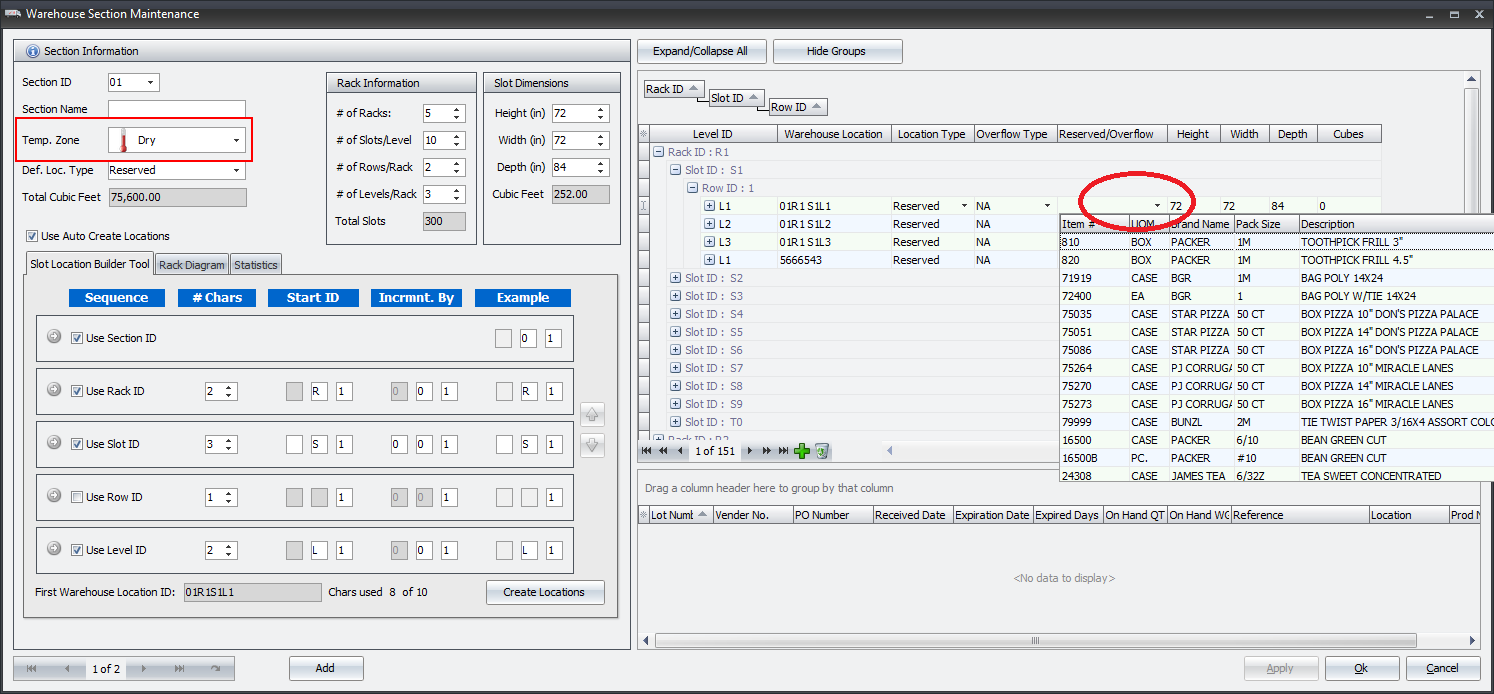
Important: You can only choose items that are in the same Temperature Zone as assigned in the Warehouse Section Information area. If the Section Information area Temp. Zone is set to DRY, you will not be able to assign FREEZER items to it.
Location Type Re-Assignment
The Location Type can be changed as needed using the drop down menu.
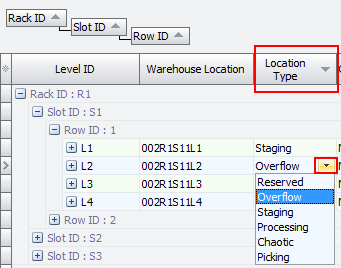
•The lower section of the screen is being developed now and will show information about the items stored in the selected warehouse location in upper part of the Section Dashboard.