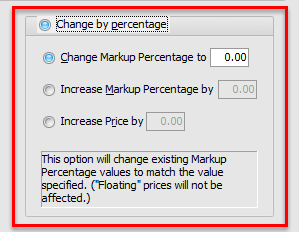Modify Level Pricing Utility
Level Prices are initially configured for your system using the System Preferences Pricing Setup Tab. The level pricing properties for an individual item can be modified through Cost/Price Tab in Inventory File Maintenance.
When these same change(s) need to be applied to multiple items in a single price level a more complex utility is required. The Modify Level Pricing Utility gives the user all of the flexibility provided in inventory file maintenance, but applies the changes to all items in the inventory file in the selected price level. To provide more targeting tools you have the option to restrict the changes to a single class or group of classes. This section discusses the use of the Modify Level Pricing Utility.
 NECS strongly recommends all users are out of the entrée system, when this utility is run. This will ensure the data integrity is not compromised by another user, accessing one or more of the data files while the operation is being performed.
NECS strongly recommends all users are out of the entrée system, when this utility is run. This will ensure the data integrity is not compromised by another user, accessing one or more of the data files while the operation is being performed.
Impact of Manual Cost Basis Option
For levels which do not use the "Manual" cost basis option this update process works by adjusting the price mark up value per the options you specify here producing a given price.
Since "Manual" prices have no associated mark up value any adjustments made by this utility are applied directly to the individual prices.
So using the Change by dollar amount Increase from Current Price option you will directly increase or decrease the prices by the specified dollar amount for Current Price.
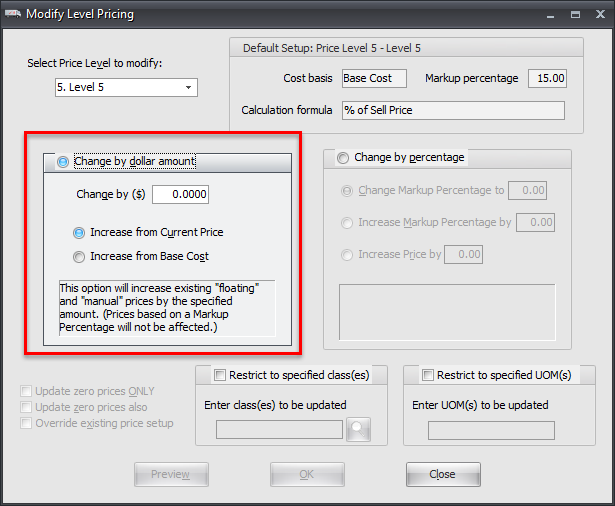
The Change by percentage option will directly increase or decrease the individual prices by the specified percentage.
Keep in mind that the effect of increasing a $2.00 mark up value by 5% is a lot smaller (10 cents) than increasing a $50.00 unit price by 5% ($2.50).
Make sure you're clear on the difference in how the two different price types are handled.
|
|