Ship To Information
The ship to information area displays the location the product should be shipped to.
•The default shipping location is the distributor address that was entered in the company information area of System Preferences.
Editing the Ship To Address
The ship to address may be edited from the Edit P.O. "Ship To" Address dialog, which may be opened by right-clicking the Ship To field and selecting the Edit Ship To Address option.
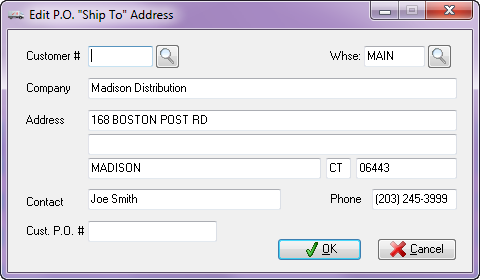
If the products should be shipped directly to a customer defined in the entrée system, click the  search button to invoke the Customer Search screen. Once a customer is selected their address information will be automatically loaded into the Edit P.O. "Ship To" Address dialog.
search button to invoke the Customer Search screen. Once a customer is selected their address information will be automatically loaded into the Edit P.O. "Ship To" Address dialog.
•If a customer has specified a purchase order number, it may be entered in the Cust. P.O. # field.
