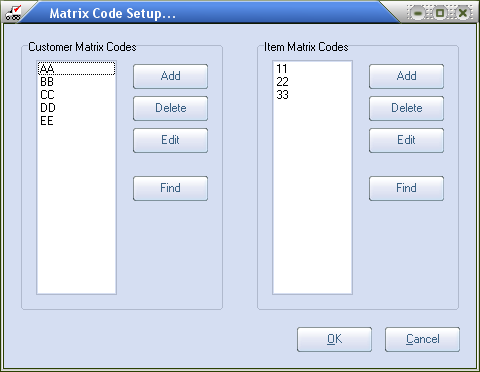Deleting a matrix code
3. Click the Delete button. |
|
| 4. | The Confirm dialog will display "Deleting Customer Matrix Code XX will result in X Matrix Price entries being deleted. Continue?". Click Yes button to delete the specified matrix code. Click No to cancel the deletion. |