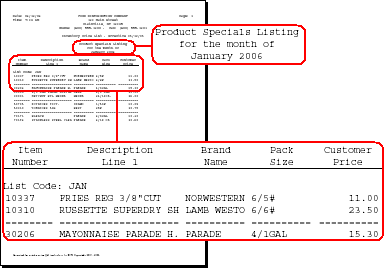Printing the Price List
After price list setup codes have been defined, The custom price list is printed using the Price List report
| 1. | Set the Predefined Style to Price List Setup Code on the Appearance tab of the report setup window. |
| 2. | Enter the desired price list setup code(s) in the Price List Setup Code filter, located on the Data Selection tab. |
|
|