Entering Lot Information
entrée requires lot information to be entered for each item received, that is tracked by lot.
•To enter lot information, select the lot item in the line item grid and click the Lot Information button to open the Lot Information dialog.
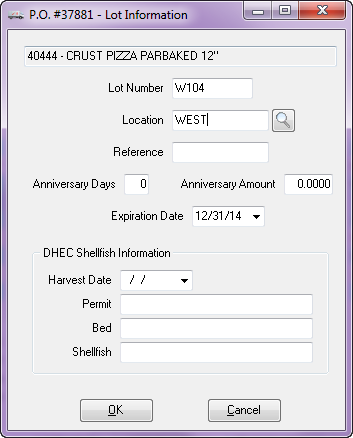
This section will outline each of the fields in the lot information window.
•The item description along with the item number is displayed at the top of the lot information window. This is displayed so the data entry personnel can verify they have the correct item.
