DOT Foods Inventory
The entrée.DOT software add-on module is designed for NECS entrée users who purchase from Dot Foods. It allows entrée users to automate procedures related to costs, pricing, purchasing and receiving, along with the ability to make your entire order guide from Dot Foods available to your customers.
Items purchased from Dot Foods can be integrated into the NECS entrée system providing you the ability to drastically increase the number of products you can supply to your customers – without having to increase the size of your warehouse.
 If your company does not have the entrée.DOT software module you will not see this feature.
If your company does not have the entrée.DOT software module you will not see this feature.
entrée V4 SQL gives you the ability to control whether items from the DOT Foods catalog are visible or hidden in the Inventory Search screen.
The DOT icon in the lower left corner of the Inventory Search screen is the switch used to hide or show items from the DOT Foods catalog.
When the DOT icon is gray DOT Foods catalog items are hidden.
Click the gray DOT icon to load your DOT Foods Catalog items into the Inventory Search screen. |
When the DOT icon is the color blue your DOT Foods catalog items are loaded and visible.
Click the blue DOT icon to hide the DOT Foods Catalog items again. |
•In the Inventory Search screen DOT Foods item numbers usually begin with the letter 'Z' as seen in the example below.
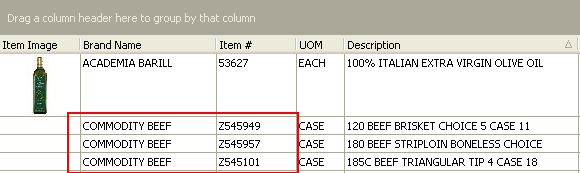
Manufacturer's Item Number and DOT Foods
Why would you need the manufacturer’s item number?
If you purchase from Dot Foods or would like to in the future this field will be used for those items. Also using the manufacturer and their item numbers on your entrée inventory items can assist you in the event of product recalls. Over 65 reports in entrée can print, group by and sort by Manufacturer ID, Manufacturer Name and Manufacturer Item Number as well as filter by Manufacturer ID.
How to add manufacturer’s item numbers: Use Manufacturer File Maintenance to add manufacturers to the entrée system. Then add the manufacturer’s item numbers to each item using the Vendor tab in Inventory File Maintenance.
