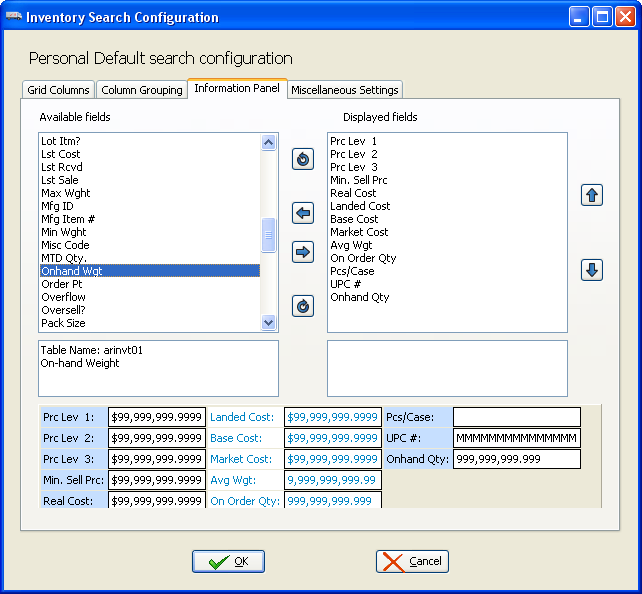Information Panel Tab
The Information Panel feature is used to further customize your view of an item's information by adding more item information in the panel located in the lower section of the Inventory, Customer, Salesperson, Vendor, Invoice and Purchase Order search screens.
When you click an item in the Inventory search screen more item information can be displayed in the Information Panel below. Here you see the Information Panel display created by the Personal Default search configuration shown below.

Customizing the Information Panel
•Move a column from the Available Columns list to the Displayed Columns list by selecting the column to move and clicking the  button.
button.
•Organize the column order in the Displayed Columns list using the 
 arrows.
arrows.
•Click OK to save your selections.
•The Preview area below will show the Displayed fields as they will appear in the Information Panel.
Find detailed explanations of the Available / Displayed Columns feature in the Search Configuration Overview section of this chapter. |
|