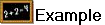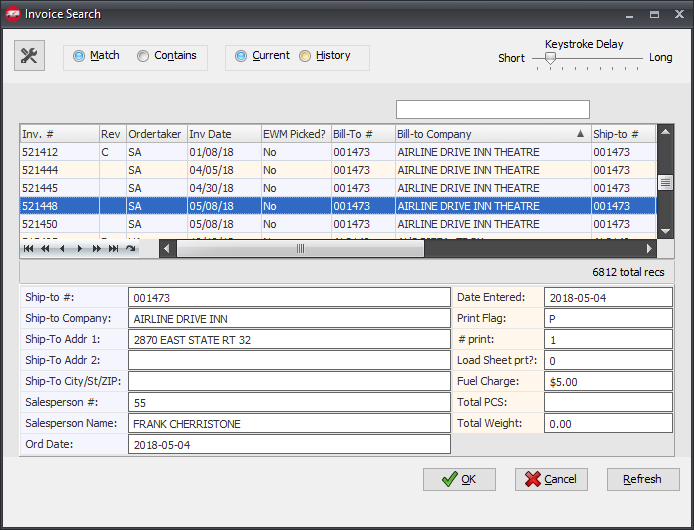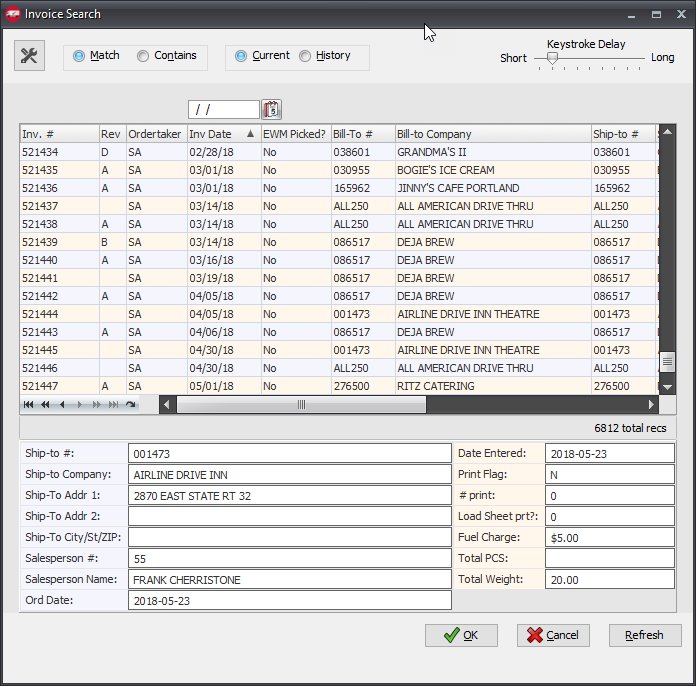Invoice Search Screen
The Invoice Search screen will assist users in looking up any invoice number. The addition of “Current” or ”History” file selection along with the Match / Contains feature allows you to perform a more focused search especially when looking for an older invoice that may be in the History file.
 Click the Configure button and customize the columns used in the search screen.
Click the Configure button and customize the columns used in the search screen.
To support the Electronic Warehouse Manager the EWM Picked? column has been added as an option.
When the column has a "Yes" the newest invoice revision has been fully picked. |
|
entrée will allow users to perform searches against any column including the invoice number, customer number, invoice date, order number, ship to company, and the bill to company.
•Invoices that have been moved to the history files by the Close Period Utility may also be searched for here by clicking the History option.
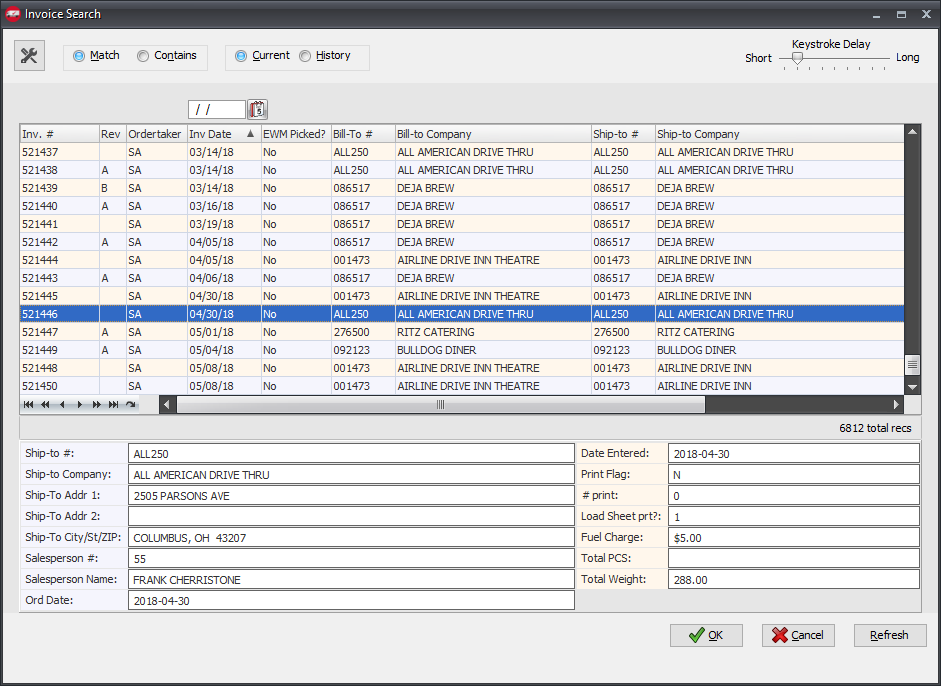
•When a date field is selected the calendar is displayed to allow you to search by date.
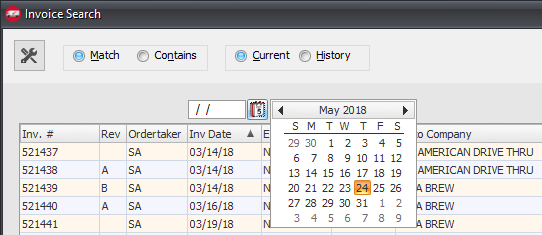
This is an example of invoices grouped by Bill-to Company in the Invoice Search when the column header was dragged to the group by area. |
|
This is an example of invoices grouped by Inv Date in the Invoice Search when the column header was dragged to the group by area. |
|
•See the Search Configuration Overview topic for more information about searching capabilities and options.