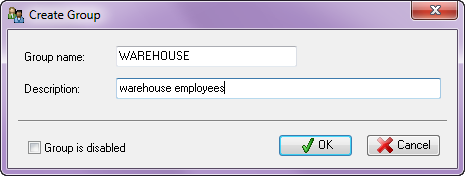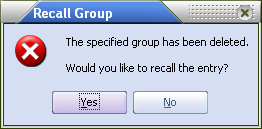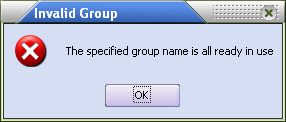Creating Group Accounts
| 1. | Click the Groups button, located on the toolbar of the Security Manager utility, if it is not already in a "down" state. |
|
|
| 4. | Optionally enter a description of the group account in the Description field. |
| 5. | Click the OK button save the group account and close the Create Group dialog. |
Validation of the Group Account
After the OK button is clicked, the SMS performs a series of checks on the account to ensure the account is valid. If any of the validations checks fail, the group account will not be saved and the Create Group dialog will not be closed. The following details each validation that is performed and the associated error message if the check fails.
The value entered in the group name field cannot be a group account that was previously deleted. • If the group name matches an account that has been deleted, you will be allowed to recall the deleted account.
•If you choose to recall the group, the old settings of the deleted account will be loaded into the Create Group dialog. |
|
The value entered in the group name field must be unique. |
|