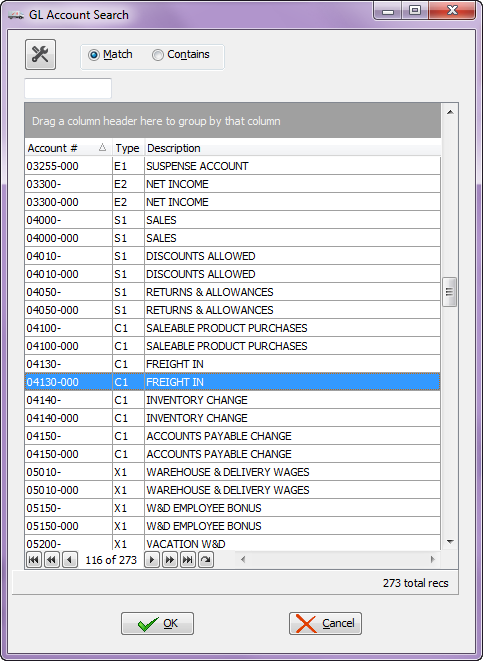Item Information
The item information area is provided so the cost of the supplemental PO can be properly tracked for accounting purposes. This section will detail each of the fields in the item information area.
Typically when distributors use supplemental purchase orders, a non-stock item is defined in Inventory Maintenance to track the cost of the additional charges incurred when ordering product.
•Enter the item number of the non-stock item that will be used to track the cost of the supplemental purchase order in this field. If the item number is not known, click the  search button to invoke the Inventory Search screen.
search button to invoke the Inventory Search screen.

Enabling this option allows the user to select one of the pre-defined tracked charge items, which are defined in System Preferences.
The cost of the supplemental purchase order may be optionally debited to any defined GL expense account.
•Optionally enter the GL expense account that the cost of the supplemental PO should be debited to in this field. If the expense account number is not know, click the  search button to invoke the GL Account Search screen.
search button to invoke the GL Account Search screen.