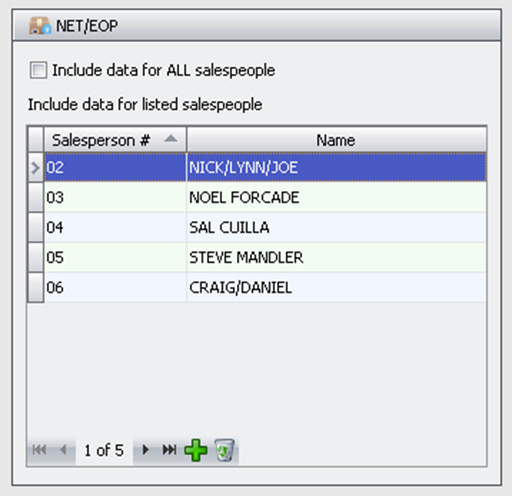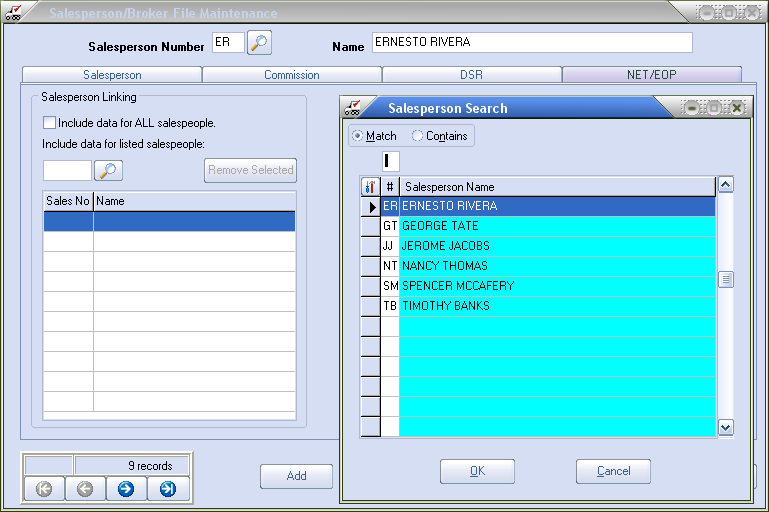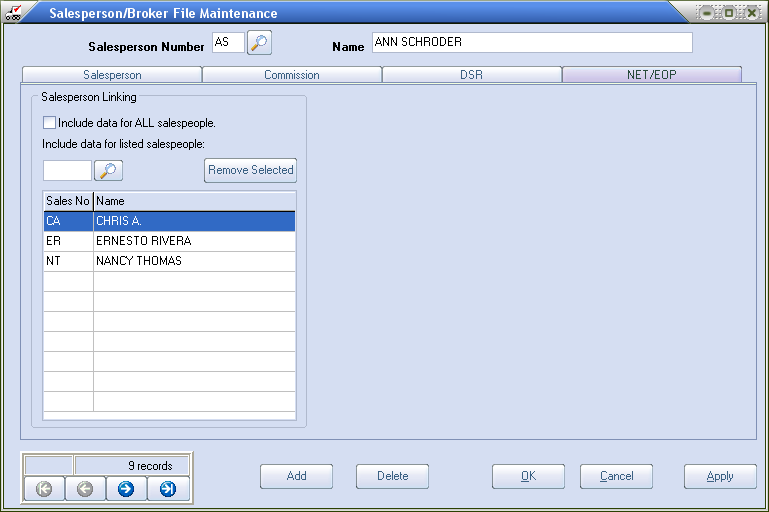entrée Salesperson Options
Salesperson / Broker File Maintenance
In the main entrée system go to Salesperson/Broker File Maintenance (SFM) and update the NET/EOP Tab section for your DSRs. Select a DSR then update the Salesperson Linking section to align with how your organization will provide overlapping coverage and support for your customers in sales.
entrée V3 Use menu path: File > Salesperson/Broker File Maintenance > NET/EOP tab.
entrée V4 SQL Go to the Salesperson ribbon menu > Salesperson/Broker option > NET/EOP tab.
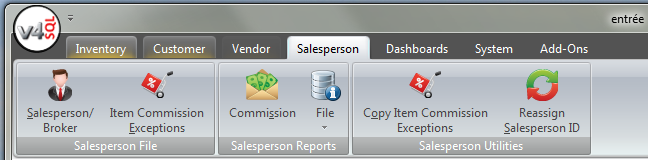
•Both entrée.NET and the Electronic Order Pad will now include customers for the salespeople selected in the two Salesperson Linking options and the customers assigned to them in the Customer File.
Salesperson Linking
In the NET/EOP section has two options: "Include data for ALL salespeople" and "Include data for listed salespeople".
The Call List supports the "Include data" feature available on the NET/EOP Tab (entrée V3) or in the Mobile Tab (entrée V4) tab in Salesperson Maintenance. The Call List will include customers from any linked salespeople in addition to the customers assigned directly to the salesperson if these options are implemented.
You can select a salesperson in your version of the entrée system and select a Salesperson Linking option in the NET/EOP Tab to enable it. There is no default setting for this feature, it is disabled by default.
•Include data for ALL salespeople will override the "Salesperson can view and place orders for all customers" option in the Settings tab Options screen Salespeople section of entrée.NET when set to “No".
•Include data for ALL salespeople Selecting this option will deactivate any "Include data for listed salespeople" assignments made for that salesperson.
entrée V4 SQL
The Mobile Tab in Salesperson File Maintenance. The Salesperson screens were redesigned and released in v4.0.38
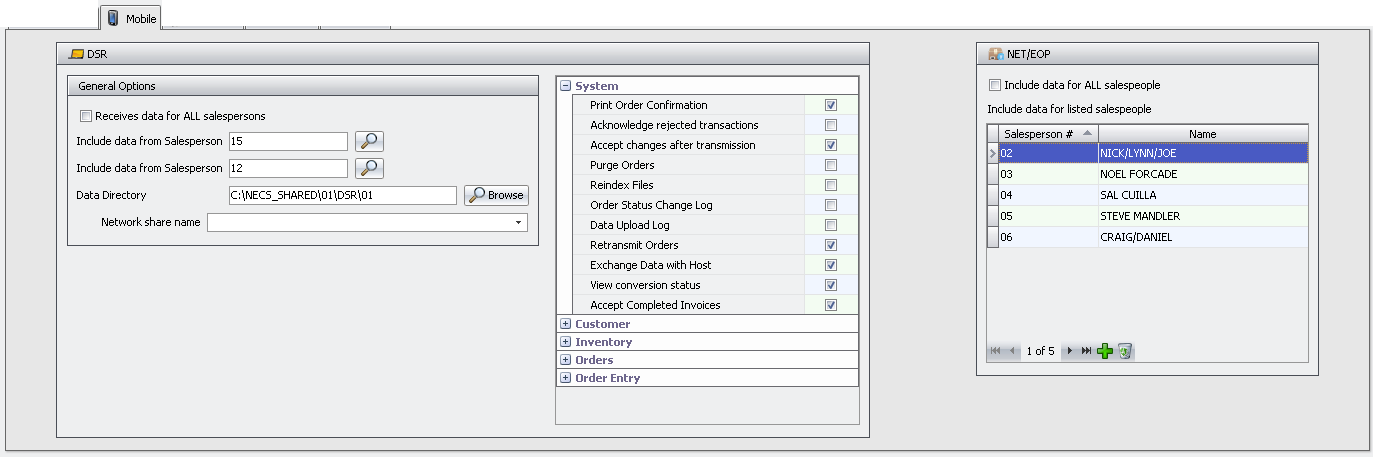
NET/EOP Section
•For the "Include data for listed salespeople" this feature has been enhanced to allow you to link and include data from an unlimited number of salespeople using the green plus sign tool.
•Use the trash can tool to remove salespeople from the list.
•The call list will now include customers from any linked salespeople in addition to the customers assigned directly to the salesperson.
|
|
entrée V3
•For the "Include data for listed salespeople" this feature has been enhanced to allow you to link and include data from an unlimited number of salespeople using the Salesperson Search dialog. |
|
•To add salespeople to the list
1.First uncheck the "Include data for ALL salespeople" option above it.
2.Click the Salesperson Search button  to open the search dialog.
to open the search dialog.
3.A list of the salespeople in the system will be displayed.
4.One at a time select the desired salesperson, click OK and add them to the main list.
5. Once you are done adding salespeople click Apply then OK to save your changes in entrée.
In this example three salespeople have been added to the list for Salesperson Number AS. |
|
•To remove a salespeople from the list
1.Click to select the desired salesperson.
2.Click the Remove Selected button.
3.Then click Apply then OK to save your changes in entrée.