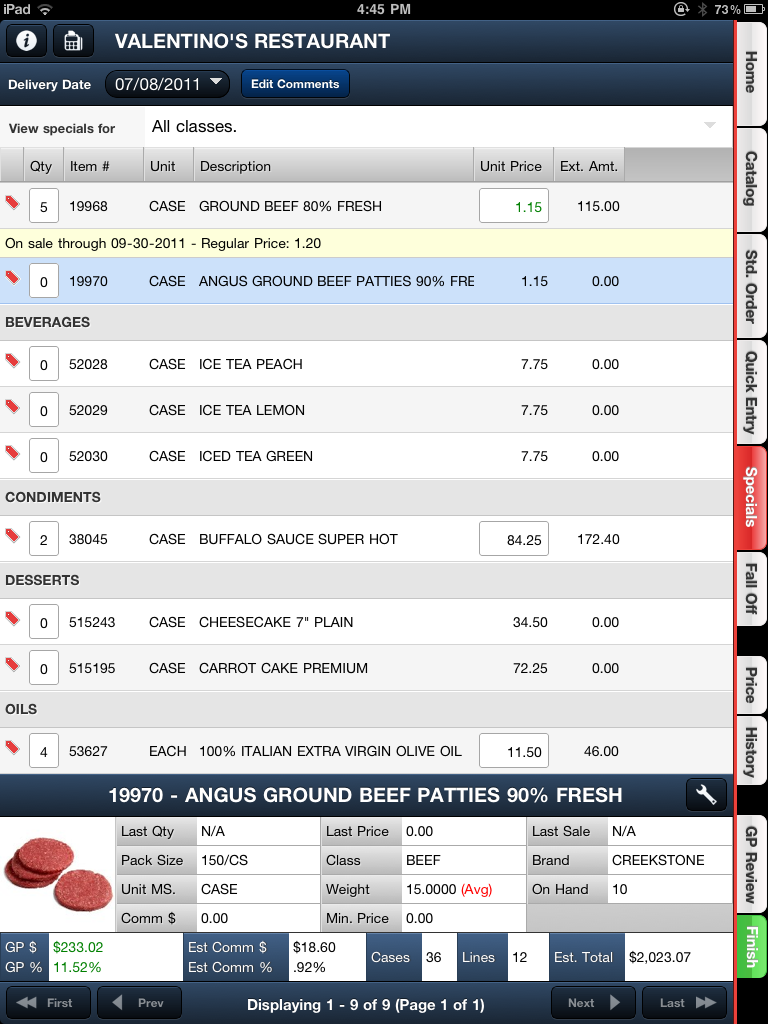Specials Tab
The Specials tab will display all the item's which have sale pricing that the customer qualifies for.
Tap the item and the special pricing details will appear above it.
Tap the Edit Comments button to to create or edit comments about the order.
You can view all specials sorted by class, or select a specific class to view.
You can touch the 'Qty' box on this tab to add items on this page to the customer's order.