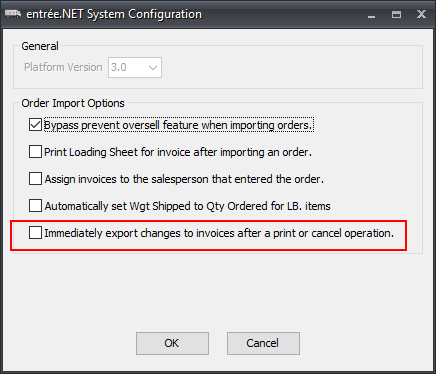entrée System Options & Additional Features
entrée System Options for EOP
There are system options that can be set in the main entrée system that will impact how EOP works. The options are listed below.
entrée V3 Use menu path: System > System Preferences > System Options tab.
entrée V4 SQL Go to the System ribbon menu > System Preferences > System Options tab.
Option # 171 - Calculate Gross Profit in Invoicing and Inventory Maint. using Landed Cost
When active, the Gross Profit Dollars and Percentage displayed in Invoicing as well as the "Margin %" value displayed for Level Pricing on the "Cost/Price" tab of Inventory File Maintenance will be calculated using Landed Cost instead of Base Cost. This option is automatically set and maintained based on the system options setting in the main entrée system.
 Prior to the entrée 3.5.15 release this option was titled "Calculate Gross Profit in Create/Change Invoice using Landed Cost" and only applied to Invoicing.
Prior to the entrée 3.5.15 release this option was titled "Calculate Gross Profit in Create/Change Invoice using Landed Cost" and only applied to Invoicing.
Option # 172 - Allow a promotion to be applied to a break price
The setting for this option is automatically based on the current setting in entrée. Normally the entrée application treats Promotions and Break Prices as having similar, but different, purposes and so both can be applied to the same invoice line item.
Some distributors view BOTH features as being "promotions" and therefore do not want both to be applied to the same invoice line item. Disabling this option means that, for any item which is currently assigned a Break Price, no Promotions will be applied.
Option # 180 - Invoicing deducts billback amount when calculating Gross Profit
The calculation of Gross Profit in the Invoicing system is normally done very simply since it is only intended to provide a rough indication of the profitability of a sale. As a result the calculation is just sale amount less Base Cost.
Since vendor billbacks can represent a significant part of a distributor's profit on an item (perhaps even ALL of the profit), we have added this option so that the calculation of Gross Profit accounts for the billback amount. You must be using Base Cost as the basis for your Gross Profit calculations in order for this setting to be effective (there is a "per user" setting which allows Gross Profit to be calculated using Landed Cost as the basis).
This option was added to ensure that the correct GP information was used when viewing printed invoice information from any of the sales reporting features in EOP. It has not been integrated into the GP estimation calculation when placing orders. This option is automatically set and maintained based on the system options setting in the main entrée system.
System Options Additional Features
entrée V3 Use menu path: System > System Preferences > System Options tab > click Additional Features drop down menu > select entree.NET Options > click Configure button.
entrée V4 SQL Go to the System ribbon menu > System Preferences > System Options tab > click Additional Features drop down menu > select entree.NET Options > click Configure button.
entree.NET Options in Additional Features
General: •For entrée.NET users you now have the ability to update the entrée.NET version number by clicking on the drop down list.
|
|
Order Import Options:
Support these entrée system options:
▪System Option #80 - "Prevent OVERSELL of items".
▪System Option #126 - "Prevent OVERSELL of items on Sales Orders".
▪System Option #128 - "Prevent oversell is allowed to reallocate product".
•Bypass prevent oversell feature when importing orders
Controls the use of systems options for oversell on orders imported into entrée from entrée.NET. Check the box for to activate the option.
•Print Loading Sheet for invoice after importing an order
Provides the option to print Loading Sheets when importing the orders from entrée.NET. Check the box for to activate the option. Once this option has been enabled the Loading Sheet for invoices created from entrée.NET orders will automatically be printed to your configured "Loading Sheet" printer as part of the order import process.
•Assign invoices to the salesperson that entered the order
This option provides the ability to control which salesperson gets assigned to orders placed through both entrée.NET and the Electronic Order Pad.
Activating this option will change the order entry process so that the Salesperson ID of the person entering the order will be assigned to that order. The normal behavior of the system is to always assign the salesperson according to the salesperson assigned to the customer in Customer File Maintenance.
•Automatically set Wgt Shipped to Qty Ordered for LB. items
This option will set the “Weight Shipped” value for “LB.” items to automatically be set to match the “Quantity Ordered” value during the order import process.
•Immediately export changes to invoices after a print or cancel operation -This new “Sales Update” mode only transfers pending invoice changes. It allows the new export to run automatically any time an invoice has been printed or canceled. This mode does not require a lock on the export process to permits it to run while other exports are in process.
entrée V4 SQL System Options for Editing Promotions
•System Option #195 Allow Promotions to be edited in Create/Change Invoice.
•System Option #196 Editable Promotions in Create/Change Invoice default to zero.
* See the Using Promotions Features section of this guide for details on the use of these V4 system options.