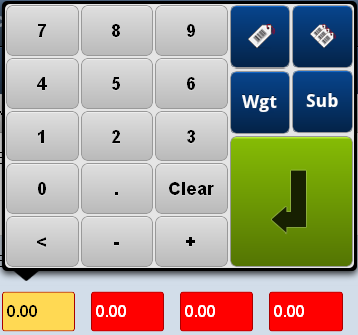Number Touch Keypad Tools
The same tools will be available in the number touch keypad in many EWM screens.
|
|
•Enter - The green left arrow key saves the current value and move the cursor to the next red box or back to the item list.
•Clear - Resets the value to zeros.
• Print Item Label - Tap to print one label for the currently selected case or item.
Print Item Label - Tap to print one label for the currently selected case or item.
• Print Case Labels - Tap to print one label for each case on the line item.
Print Case Labels - Tap to print one label for each case on the line item.
• Scale Weight - Captures weight for Catchweight / LB. items from a Bluetooth Scale.
Scale Weight - Captures weight for Catchweight / LB. items from a Bluetooth Scale.
• Scale Disabled - When no Bluetooth Scale is enabled the button will be .
Scale Disabled - When no Bluetooth Scale is enabled the button will be .
• Substitute Item - Tap to open the Item Substitution dialog.
Substitute Item - Tap to open the Item Substitution dialog.
This tool is used to replace an item in the order with a defined substitute in the main entrée system Inventory File Maintenance or enter an item number to manually provide a substitute item.
▪See the Item Substitution to find out how it works and permissions that are required.
▪See Add Substitute Items in entrée to learn how to add substitute items to a line item in the entrée Inventory File.