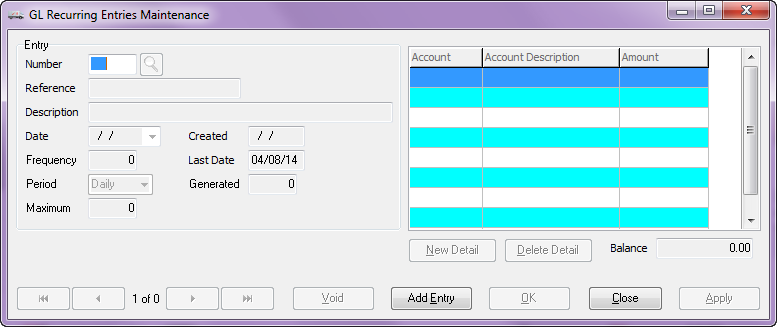This chapter only applies if you have installed the entrée.GL General Ledger add-on module.
This chapter only applies if you have installed the entrée.GL General Ledger add-on module.
Access
| 1. | Go to the Add-Ons ribbon menu. |
| 2. | Select the entrée.GL drop down menu. |
| 3. | Select the Manage Entries drop down menu. |
| 4. | Select the Recurring Entries option. |
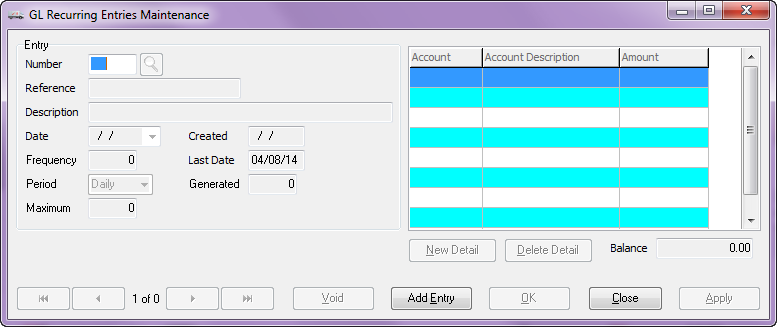
| • | Second, you will generate journal entries from the Generate Recurring Entries window. |
Access
| 1. | Go to the Add-Ons ribbon menu. |
| 2. | Select the entrée.GL drop down menu. |
| 3. | Select the Manage Entries drop down menu. |
| 4. | Select the Generate Recurring Entries option. |
|
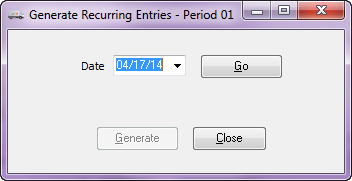
|







![]() This chapter only applies if you have installed the entrée.GL General Ledger add-on module.
This chapter only applies if you have installed the entrée.GL General Ledger add-on module.