Close Period Utility
At the end of each period, the period's transactions should be closed out and moved into the historical data files. This is to ensure that the data in the files remain accurate and meaningful. The entrée system was designed with great flexibility in mind. This is true with closing the period as well. Because entrée is a date driven system, the period does not have to be closed on the day the fiscal period ends. Just enter the appropriate ending date when closing and the entrée system will accurately close.
entrée version 3 has the ability to close Accounts Receivable, Accounts Payable, and General Ledger all at the same time from a single utility. You can still close AR, AP, and/or GL individually if desired.
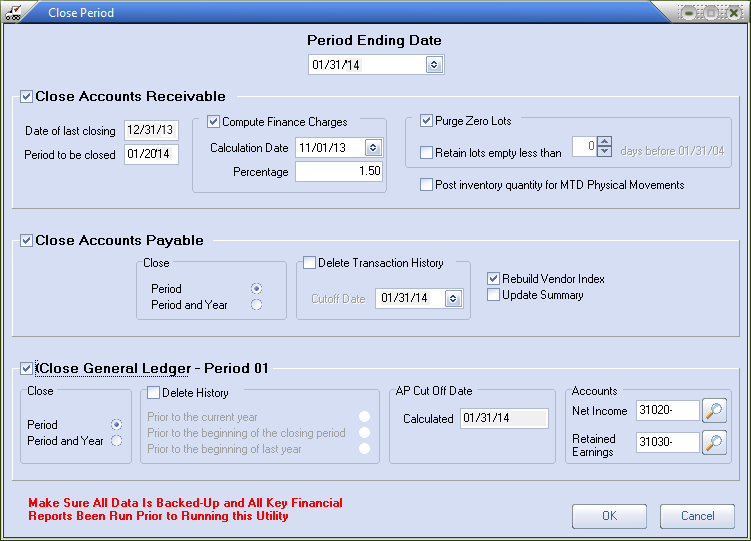
 For systems configured to use an External Accounting add-on module (currently entrée.QB) the "consolidated" closing configuration dialog will not be used. This dialog handles the closing of Accounts Receivable, Accounts Payable and General Ledger in one setup operation.
For systems configured to use an External Accounting add-on module (currently entrée.QB) the "consolidated" closing configuration dialog will not be used. This dialog handles the closing of Accounts Receivable, Accounts Payable and General Ledger in one setup operation.
Since the AP and GL portions of the system are turned over to the external accounting application, entrée.QB, and only Accounts Receivable needs to be closed in entrée system. For entrée system systems configured for External Accounting the Close Period process will provide an AR-only setup process.
There should be no users in the entrée system when this utility is being executed.
This will ensure the data integrity is not compromised by another user, accessing one or more of the data files while the operation is being performed.
Due to the critical nature of the close period process, only entrée system administrators should have access to this utility. |
|
The GL closing process is not date driven and can only close the "current" period.
|

