Fax History Report
Fax History Report is used to maintain your current fax records. From the Fax History page FaxMan send attempts can be checked for completion or failure.
•Review the Fax Setup section in the System Chapter if you need to perform the that task.
•The Fax Dialing Directory button in the Fax History window allows you to access the directory of fax numbers for your business including customers, vendors and other business associates.
•The Fax History Purge was implemented to permanently removing old fax data.
Access
Use menu path: Reports > Miscellaneous > Fax History.
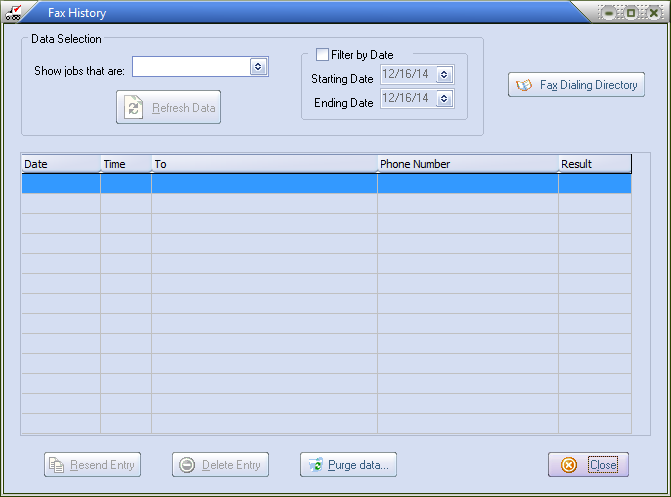
Data Selection
Show jobs that are
Drop down list options: Pending, In Process, Completed, Failed, Completed and Failed.
Filter by Date
Enter a date range to fine tune a search for a specific fax entry.
Fax History fields
Click one of the column headers to sort the Fax History entries by that field.
▪Date – date of the fax.
▪Time – time of the fax attempt.
▪To – who the fax was sent to.
▪Phone Number – fax number dialed.
▪Result – the fax attempt result values: Pending, In Process, Completed or Failed.
Refresh Button
When you change Filter by dates or the Show Jobs selection click Refresh to retrieve the data for your new choices.
Resend Entry Button
Select and resend any fax entry from the fax history.
Delete Entry Button
Select and delete any fax entry from the fax history.
Close Button
Exit the Fax History window.
Feature to permanently remove old fax data.
