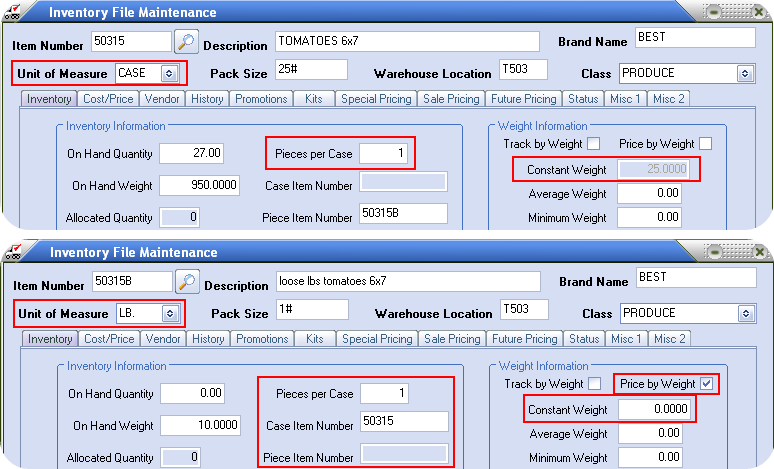Setting up a Per Pound Item (Pulled from a Case)
If your needs include breaking a case to into individual pounds you can define a per pound item. This feature has been especially useful to food service distributors dealing with produce.
Set up a per pound item as you would any other with the exception of the following:
| 1. | The Unit of Measure field must be set to LB. (be sure to include the period at the end) |
| 2. | The Pieces per Case field must be set to 1. |
| 3. | The Constant Weight must be set to 0. |
| 4. | The Price by Weight option must be enabled. |
| 5. | The Case Item Number must be set to the Item Number of the master case item. |
| 6. | The Piece Item Number field must be left blank (no value). |
•The following changes must be made to the CASE item.
| 1. | The Pieces per Case field must be set to 1. |
| 2. | The Constant Weight must be set to the weight of the CASE item. |
 How the CASE item (top) and the LB. item (bottom) should be set up for a per pound item pulled from a case.
How the CASE item (top) and the LB. item (bottom) should be set up for a per pound item pulled from a case.