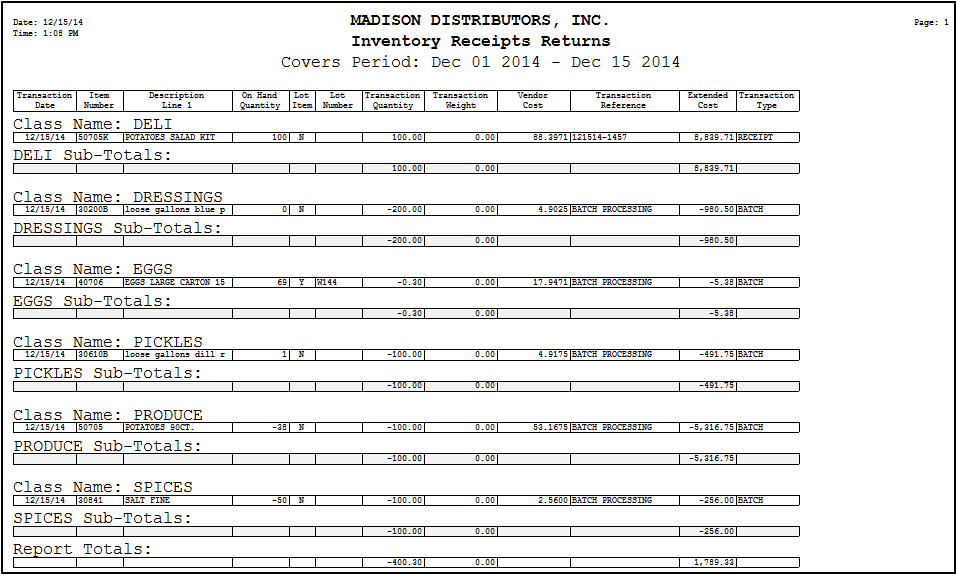Processing the Kit Item
Receiving Kit Items
1.Use menu path: Inventory > Receive By Item. Kit items are always received into inventory using the Receive by Item utility.
2.Find the kit item. The kit item is received just like any other item, with the only exception being that the kit cost cannot be adjusted.
3.Enter the Quantity Received: The quantity received is the total quantity that was made by the processing department.
4.Reference can be used to track the Batch ID.
5.After entering the quantity that was produced, click the OK button to save the receipt or the Cancel button to abort.
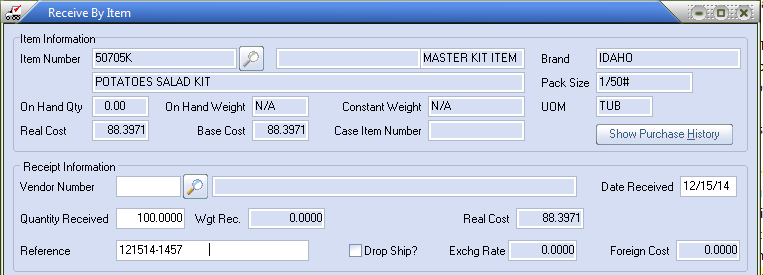
Adjusting Batch Quantities
When a kit item is received after you click OK in Receive By Item the Edit Kit Data dialog opens for you to enter the actual batch processing amounts.
1. Select the Batch Qty to edit and press the Enter key.
2. Enter the actual batch quantity and press the Enter key.
3. Repeat steps 1 & 2, until all quantities are entered for each ingredient.
4. Click the OK button to update the on hand quantities for each ingredient in the kit.
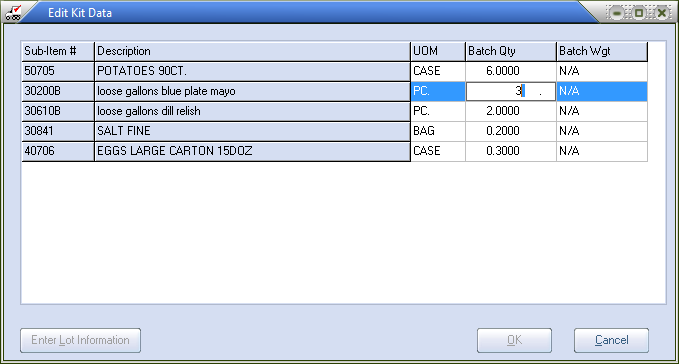
5. If the Enter Lot Information button becomes enabled click it to process your lot items.
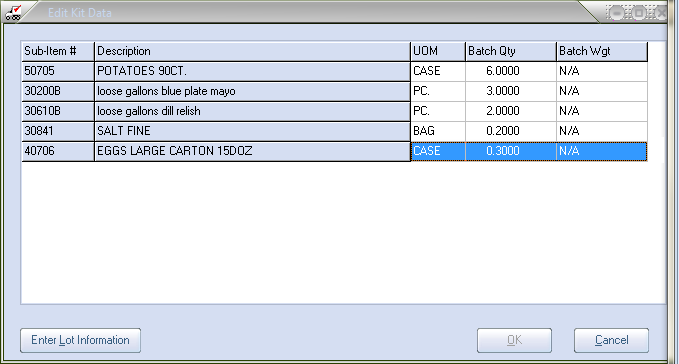
6. The Edit Kit Item Lot Detail dialog will open. Select a lot from the Available Lots to fulfill the quantity.
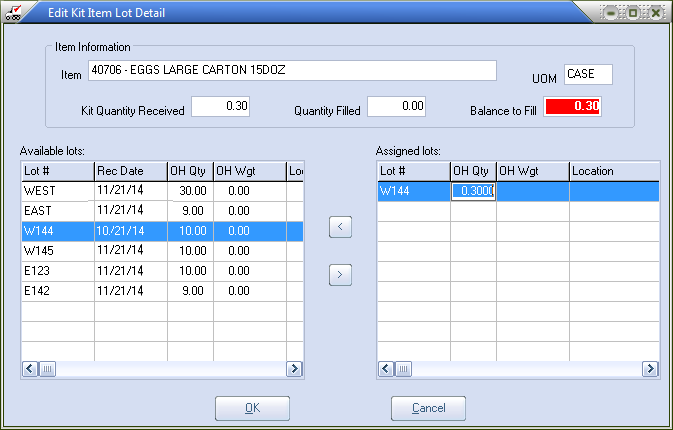
7. Click OK and you will go back to Edit Kit Data now click OK.
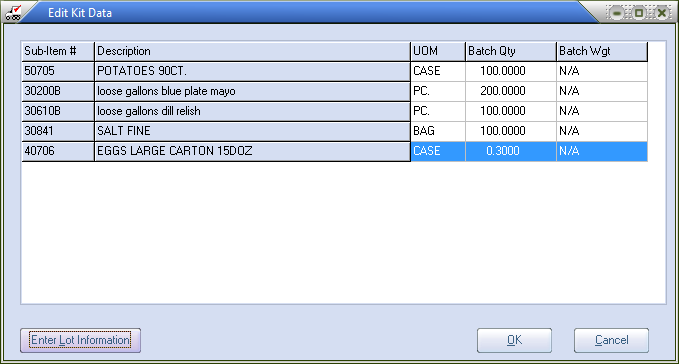
8. In Receive By Item The Potato Salad Kit will be listed in the Items Received - This Session area. If you can click the Show All Receipts button here to see the individual ingredients.
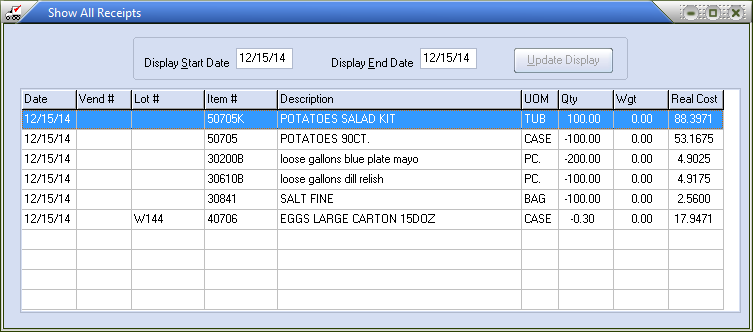
If the Cancel button is clicked, no inventory will be deducted for the ingredient items.
|
Reporting on Kit Processing
Kit processing results can be viewed on the Inventory Receipts/Returns report.
•Inventory transactions that have a transaction type of BATCH represent a deduction to the on hand quantity of each ingredient used to make the kit item.
The cost of the kit item will vary from the cost of ingredients, due to one or more of the following:
| 1. | Actual batch quantities differ from quantities defined in the ingredients grid. |
| 2. | Cost updates are pending to one or more of the ingredient items. |
| 3. | Rounding differences when calculating the true ingredient cost versus the recipe ingredient cost. |