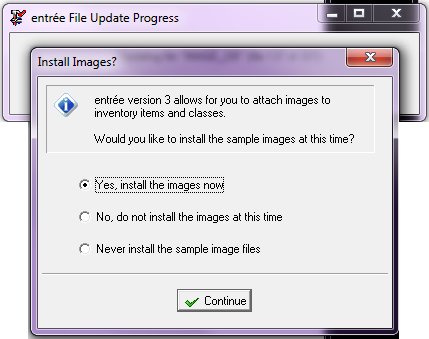Installing Image Files
During the update process you will receive a prompt to install the sample image files.
•Select Yes, install the images now and more than 500 images of varied items will be available to assign to your classes, brands or items. Theses images may also be uploaded to the entrée.NET internet ordering system, where customers can see images of the products and brands you sell.
•If the No option is selected, the sample images will not be installed, but you will be prompted to install them the next time you run the FPUpdate utility.
•If the Never option is selected, the sample images will not be installed, and you will not be prompted to install the sample images again.
•Make your selection and click Continue.
•The entrée File Update Progress dialog will show when the installation of the data files has completed. |
|