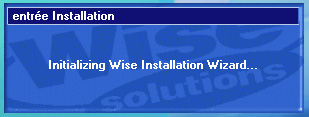First time Install & Map Network Drives
This section ONLY applies if you are installing the workstation software for the first time.
First, Map network drives for each workstation running entrée.
1. Map drive letter W to the directory the FPUpdate Utility is installed in.
•If you chose the recommended share name the resource would be listed as
\\My File server's name\entree - This is also known as the network share name of the resource.
2. Map drive letter N to the directory your company's data files are installed in.
•If you chose the recommended share name the resource would be listed as
\\My File server's name\NECS
 NECS highly recommends using these drive letters for standardization purposes.
NECS highly recommends using these drive letters for standardization purposes.
Second, Install the workstation software for the first time.
1. Click the Windows Start button.
| 2. | Select the Run option. |
| 3. | Enter W:\WSUpdate\FP2k.exe in the dialog that opens. (where W is the drive letter you mapped to the directory the FPUpdate Utility is installed in). |
5. Go to the entrée installation wizard section of this chapter for this process. |
|