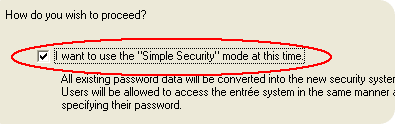Performing a "Simple" Security Upgrade
|
|
||
3. The entrée FPUpdate utility will convert the old password system without further prompting.
4. After the upgrade is complete users will log into the entrée system in the same manner as entrée V2. |
|
Running the Security Manager for the first time
Access: Use menu path: System > Security Manager.
1. When the Security Manager is accessed for the first time, some of the entries may seem incomplete. This is because when a simple upgrade is performed, User names and Full names are not assigned. The Ordertaker Code is preserved during the upgrade process.
2. In order to migrate to "Advanced Security" you must assign a unique user name for every user security account.
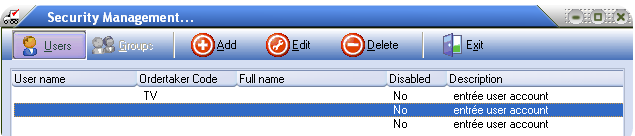
 Passwords will not be masked for user accounts that have yet to be assigned a user name.
Passwords will not be masked for user accounts that have yet to be assigned a user name.
Once the user name has been assigned, the password will be masked regardless of whether the Security Manager is in simple or advanced mode.