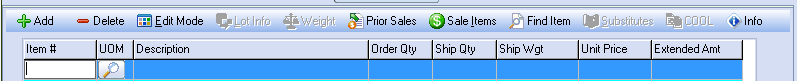Add
Click the Add button to add a new line item to the invoice. The cursor will be placed on the first empty line in the line item grid. Enter the item number or use the search  tool to open the Inventory Search dialog and find the item.
tool to open the Inventory Search dialog and find the item.
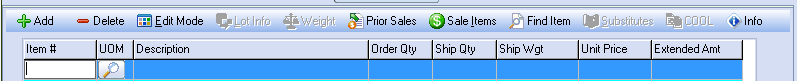
Click the Add button to add a new line item to the invoice. The cursor will be placed on the first empty line in the line item grid. Enter the item number or use the search  tool to open the Inventory Search dialog and find the item.
tool to open the Inventory Search dialog and find the item.