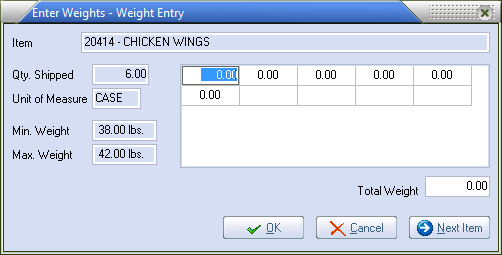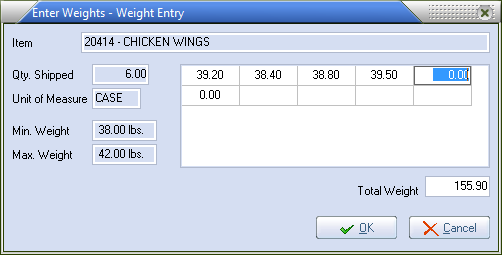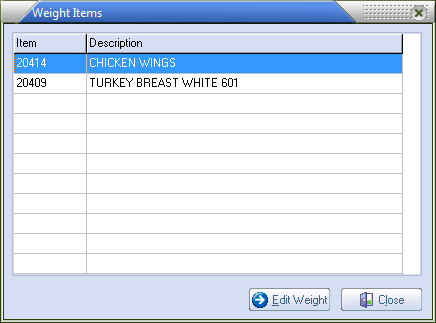Weight
Click the Weight button to access a menu that will allow you to select a weight operation. The Weight button is not visible when creating or changing Sales Orders.
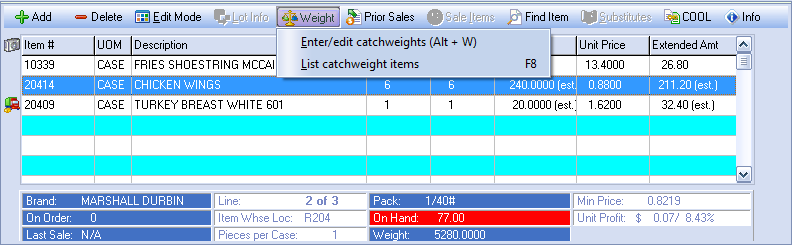
•Select the Enter/edit catchweights option to enter the catchweights for the currently selected item in the line item grid. |
|
• Selecting the List catchweight items option will open the Weight Items dialog, which lists all of the catchweight items on the entire invoice. |
|
•If you click the Edit Weight button in the Weight Items dialog the Enter Weights - Weight Entry dialog opens with a Next Item button to proceed to the next set of weights to be entered.