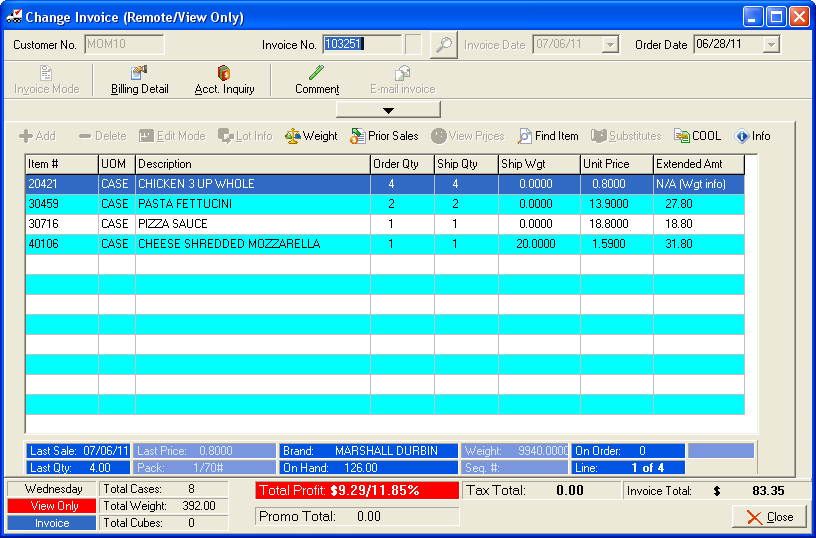Viewing the Invoice
•Once and invoice is found and selected click the View Invoice 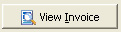 button or you can double click on the selected invoice to open it from the Assign Routes screen.
button or you can double click on the selected invoice to open it from the Assign Routes screen.
•The Invoice will open in the Change Invoice screen in remote/view only mode.
•You can view Billing Detail, Acct. Inquiry, Comments and Prior Sales information from this screen.
 No changes can be made to the invoice.
No changes can be made to the invoice.