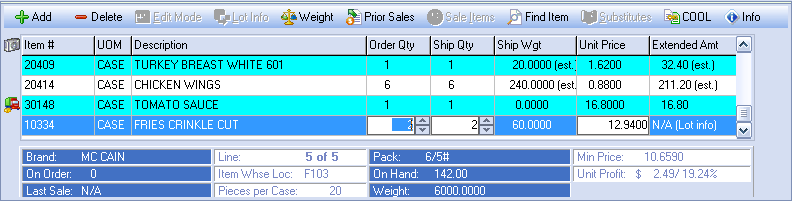Substitutes
Click the Substitutes button to open the Substitute Items dialog, which allows you to select an authorized substitute item for the selected item in the line item grid.
•In Substitute Items click on the item to be the substitute in the grid and click the Select button.
•If no substitute items have been defined for the currently selected line item, this button will be disabled.
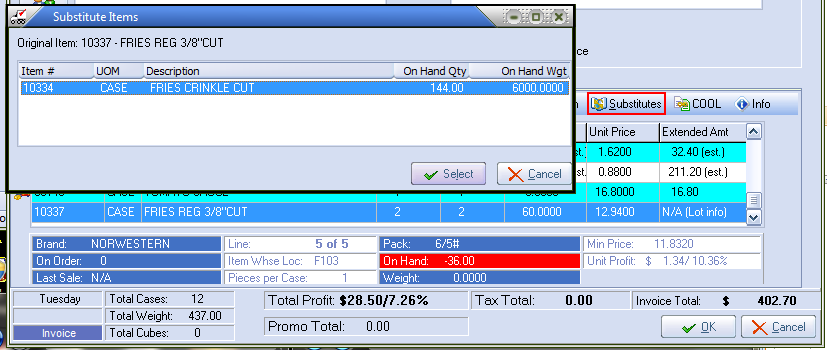
 The authorized substitute item has replaced the selected item in the line item grid. Adjust quantities as needed.
The authorized substitute item has replaced the selected item in the line item grid. Adjust quantities as needed.