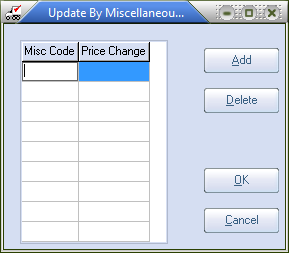Update Special Prices by Customer Miscellaneous Code
The Update By Customer Miscellaneous Code dialog allows users to specify which customers should receive updated special pricing for the current item.
 The Price Change column is not implemented at this time, and may be disregarded.
The Price Change column is not implemented at this time, and may be disregarded.
• When this feature is used entrée will only update special pricing for customers that have a miscellaneous code that is listed in the Miscellaneous Code grid.
•You must add Miscellaneous Codes to the grid for the update.
•When the miscellaneous codes are entered click the OK button to continue with the update process.
•
|
|
•When you click Cancel the update process will continue without updating special pricing based on customer miscellaneous codes. A Warning message box will display "Would you like to re-edit the list of Miscellaneous Codes?".
▪Click No to continue the update without the miscellaneous codes.
▪If you click Yes you will re-open the Update By Customer Miscellaneous Code dialog.
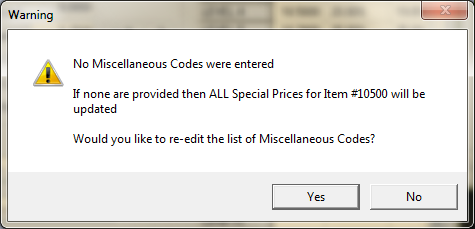
Adding a Miscellaneous Code entry
| 1. | Click the Add button. |
| 2. | Key in the desired customer miscellaneous code in the Misc Code column and press the Enter key. |
| 3. | Leaving the Price Change column set to 0.00, press the Enter key. |
Removing a Miscellaneous Code entry
| 1. | Select the entry to delete. |
| 2. | Click the Delete button. |
| 3. | When prompted for confirmation, click the Yes button. |