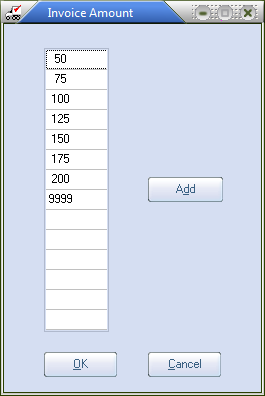Defining Invoice Breakpoints
Defining Invoice Breakpoints is a crucial step in setting up the commission table. When entrée scans the commission table, it will use the first break point that is greater than or equal to the specified invoice amount.
The only exception to this rule is for a break point entry of 9999, which will also be valid for invoices greater than $ 9999.00. Once they are defined they will appear along the top of the Commission Grid on the Commission tab.
•To add, edit, or delete the Invoice Breakpoints click the Edit Invoice Amount breakpoints... button.
•Up to 14 levels of breakpoints may be defined.
•There must be an invoice breakpoint set to 9999 in order for the commission table to properly function.
Adding a new breakpoint
Editing a breakpoint
Deleting a breakpoint
|
|