Settings Options Tree
Printing the Option Tree
You can print the current state of the option tree for a specific User Account or Group by clicking the Print button on the toolbar of the properties dialog. Select your output options and click OK.
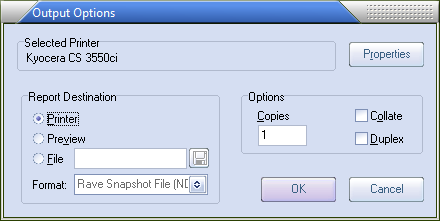
The Miscellaneous system options (below) and the rest of the User Account Settings will change over time.
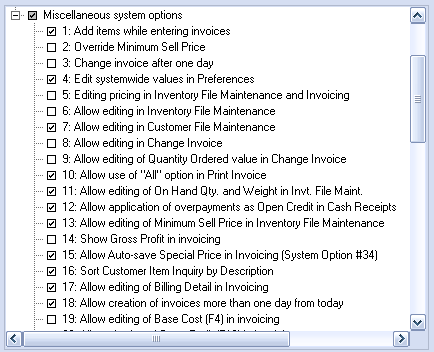
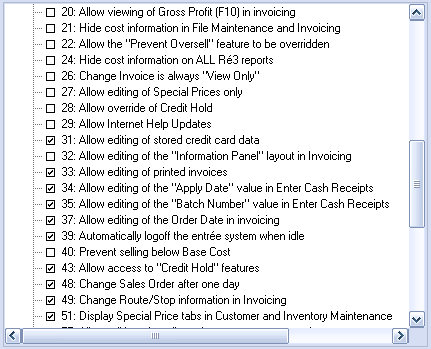
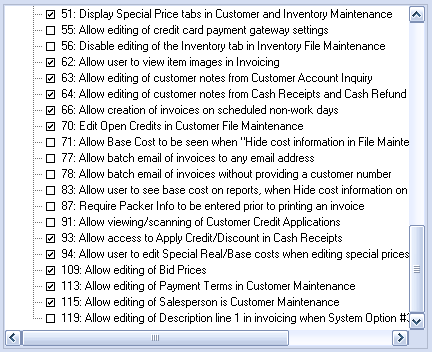
Information About Miscellaneous System Options
•"Require Packer Info to be entered prior to printing an invoice" password option. A user with this option enabled on their account will be unable to print invoices where the "Packer ID" value on the Packer Productivity window is still blank.
•Version 3.6.0 - Changed the implementation of option #93 "Allow access to Apply Credit/Discount in Cash Receipts" password option so that the initial default for this option will be "Yes" instead of "No" to make it more consistent with the original behavior of the system. This change only affects new user accounts or systems being updated from a version prior to the implementation of this feature.
•Version 3.6.7 - Option #33 Allow editing of printed invoices. If this option is not enabled on a User Account the Re-assign Invoice Date button in the Assign Routes utility will not be displayed for that user. This option must be enabled for a user to use the Re-assign Invoice Date feature.
•Option #99 is only for customers that have purchased the entrée.DOT add-on module for purchasing from Dot Foods.
•Options #100, #103 & #104 are only for customers that have purchased the Electronic Warehouse Manager add-on module.
•For a current list of security options please see the Security Manager in your entrée system.
