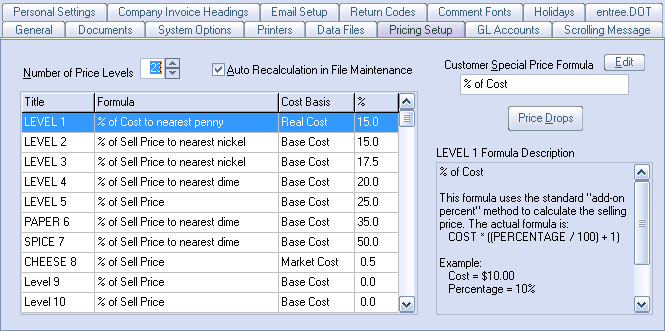Pricing Setup Tab
The entrée system offers many pricing methods which provide extreme flexibility and control over margins and profit. The most basic of these pricing methods is the ability to set up to 99 different price levels for each item. By linking a customer to one of those levels in the Customer Maintenance utility, the user can set price levels for individual customers or groups of customers. This section will detail the available options of the Pricing Setup tab.
•The default settings for each of the price levels is configured on the Pricing Setup tab.
•Level pricing for all items subsequently entered in the Inventory Maintenance utility will utilize the specified configuration as the item's default values.
•The settings provided for each price level are only meant as default settings. The level pricing configuration may be subsequently modified on a per item basis, on the Cost/Price tab of the Inventory Maintenance utility.
•If global level price changes are desired, they must be performed using the Modify Level Pricing utility.