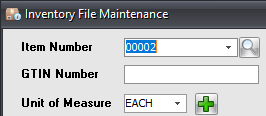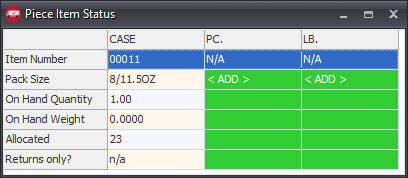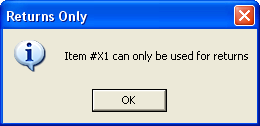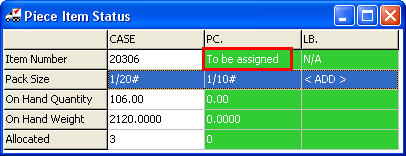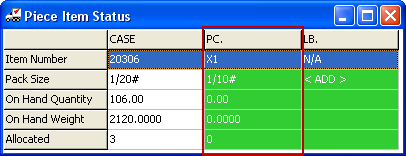Mod #1040 Selling UOM Feature
Allows a single inventory item to be sold in a variety of forms without creating a new inventory item for each new form.
The "Selling UOM" feature in Inventory File Maintenance is a process for creating "PC." and / or "LB." items directly from the "CASE" item using the "Pieces per case" or unit weight information as appropriate. It is also a quick way of viewing the current inventory on the linked "piece" items.
Related: V4.1.4
When Mod #1040 Selling UOM Feature is active with Mod #1472 Receive by PO Activates "Inactive" items or Mod #1411 Allow Inactive Items to be Reset to Active the following changes will take place:
1.Instead of updating the "Inactive" status of every item on the Purchase Order Mod #1411 and Mod #1472 will only update those items which have been changed and their associated "piece" items.
2.The process of reactivating an item will reactivate any associated "piece" items.
Selling UOM in the Inventory File
entrée V4.1: The feature is accessed by clicking the Green plus button to the right of the Unit of Measure.
|
|
entrée V3: The feature is accessed by clicking the green "+" button next to the Unit of Measure.
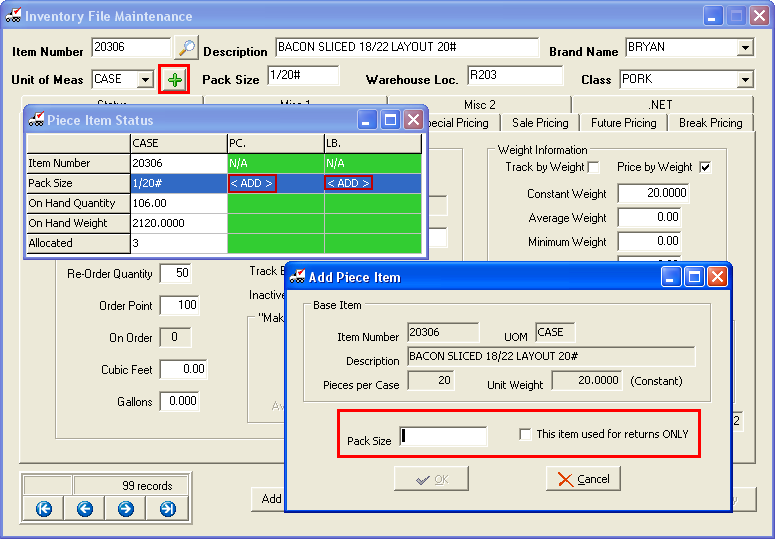
1.When Inventory File Maintenance first opens the Piece Item Status dialog. Use the Add button to add a new PC. or LB. item.
2.The Add Piece Item dialog will open.
3.Enter the Pack Size.
4.This dialog allows the "piece" item(s) to be defined as a "return only" item by checking the box for the "This item used for returns ONLY" option. When this is checked it means these items will not be accepted on regular Invoices, only on Credit Memos.
•If you try to use the "return only" item on an invoice the message below will be displayed. |
|
5. At this point the item number has not been assigned to the PC. item yet in Piece Item Status (see image). |
|
6. Once you Apply the changes to the item in Inventory File Maintenance and save these changes to the master item this feature will automatically assign an item number which begins with the letter "X" in the Piece Item Number field (see images). |
|
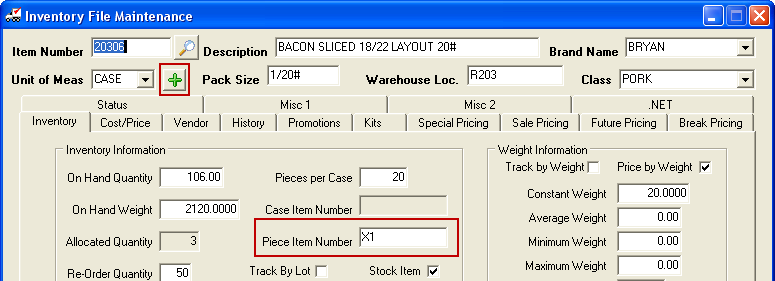
About the "X" Piece Items
•The "X" items are marked as having been created by the system which changes their handling slightly in other parts of the system.
•The "X" items will largely be invisible in most other parts of the system and will be filtered out of Inventory File searches.
•The "X" items can always be accessed by directly typing the Item Number or if you use the Inventory Search in Inventory File Maintenance to step through the Inventory File one item at a time.
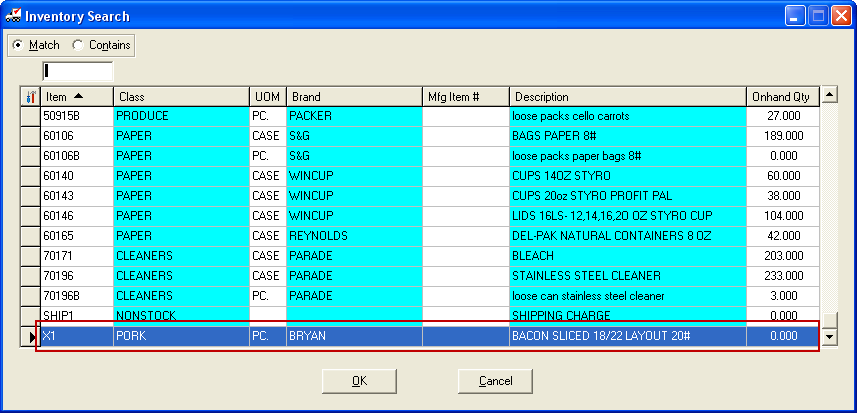
Selling UOM in Invoicing
This feature assumes in Invoicing you will enter or select the appropriate "CASE" item at which time the system will check to see if there are any "X" items associated with the master item.
•If any "X" items are found then the "UOM" field in the edit grid will switch to a drop-down list showing the "CASE" UOM as well as "PC." and / or "LB." options depending on what you defined in the Inventory File (see images below).
entrée V4.1
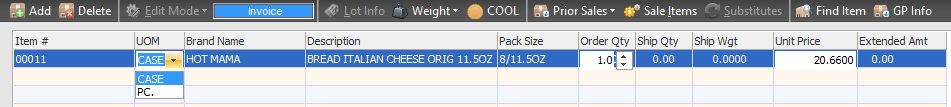
entrée V3
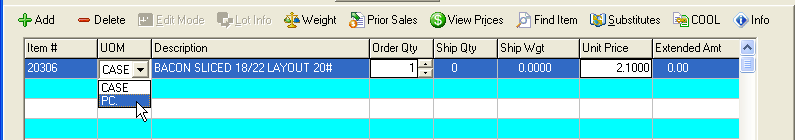
•The Invoicing system will continue to display the "CASE" Item Number but the UOM and the item's Unit Price value will switch to match the UOM you have selected.
 If you were to directly type in the "piece" item's Item Number, the presentation of the item will automatically switch to the appropriate "CASE" item and the appropriate UOM selection for the item you provided.
If you were to directly type in the "piece" item's Item Number, the presentation of the item will automatically switch to the appropriate "CASE" item and the appropriate UOM selection for the item you provided.
•For Unit Price, the Invoicing system will always look up the cost and price of the "CASE" item and then convert it using "Pieces per case" or unit weight (as appropriate).
•For Quantity, if the quantity ordered on the "piece" item is less than one full case, a flat 5% up-charge is automatically added to the calculated price.
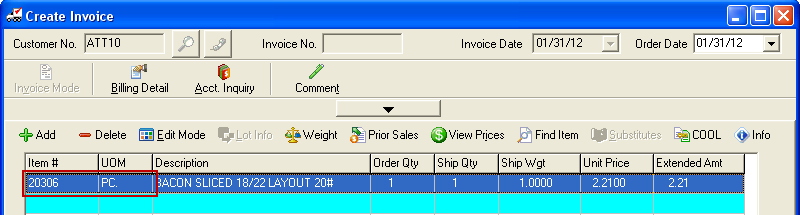
•The chosen UOM value on each invoice will be saved into the customer's purchase history record and, on the next invoice for this customer, the saved UOM value will automatically be selected when adding the item.
Updates
V4.2.2 Updated to support Sale Pricing
v3.6.7 - Removed the restriction which blocks the application of the 5% broken case charge if the item's current inventory level is at or below zero.
v3.6.8 - The "item status" window in Inventory File Maintenance will also show the "returns only" setting of the "piece" items. This new value is connected to the item-editing feature of this dialog so that double-clicking either the "Pack Size" value or the "Returns only" value of a given item will open the edit dialog for that item.
v3.6.13a - Include changes to the entrée.NET export process so that the information required by the "Selling Units of Measure" feature will be available to the .NET system.
v3.6.30 - Updates the process so that any linked "piece" items are also deleted when the "case" item is deleted.
.