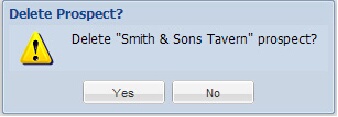Deleting a Prospect
To remove prospect accounts from the Prospects tab follow these steps:
1.Click the Prospects tab.
2.Select and highlight the prospect account in the list.
3.In the left column click the Delete icon  or click the Delete Prospect button.
or click the Delete Prospect button.
4.The Delete Prospect confirmation dialog box will be displayed.
5.Click Yes.