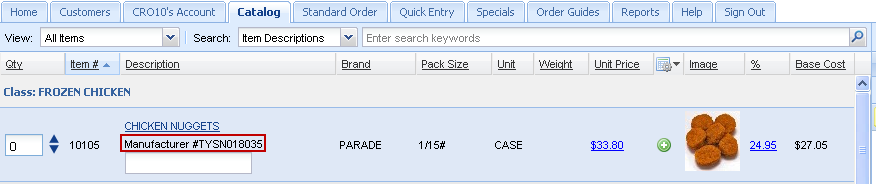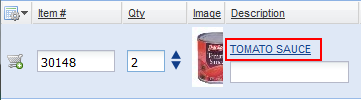Product Information and Weblinks
•The Description column in the item detail grid will display an icon indicating if a "Weblink" is available for the item. A Weblink is a link to an external website to provide additional information about a product. Click on the Weblink icon to open the external link in a new window of your browser.
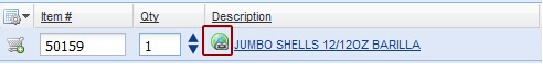
•If you click on the blue item Description link the Product Information dialog box will display. You will see the Weblink listed with the other information about the item. |
|
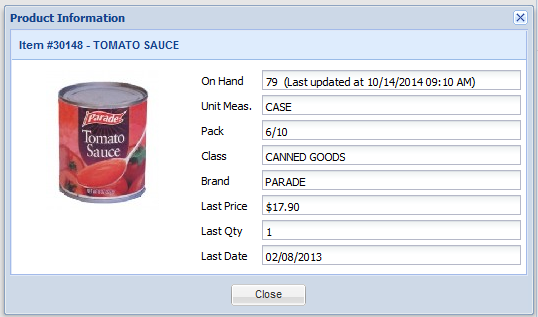
•If the "Display Manufacturer Item # beneath Item description" option has been set to "Yes" by the System Administrator the Catalog screen will display the manufacturer item number below item description line 1.
•The Manufacturer Item # must be defined for the item in Inventory Maintenance in the main entrée system to be displayed (requires entrée version 3.6.7 or later).