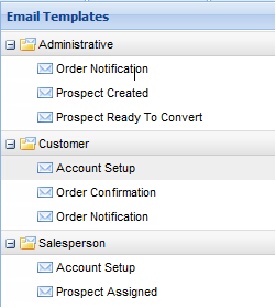Prospects Email Templates
New email templates have been added to support the Prospects feature. These new templates can be accessed and updated for your company by the System Administrator once you have implemented the Prospects feature.
Please review the entrée.NET Settings chapter of the entrée.NET Administrator's Guide guide for more detailed information about email templates.
Go to the entrée.NET Settings tab > Email button and select the templates you wish to customize.
•Templates under “Administrative” are used for emails sent to distributor or prospect managers.
•Templates under “Customer” are used for emails sent to customers.
•Templates under “Salesperson” are used for emails sent to your salespeople. |
|