Website Email List
 The "Website" tab Email List feature allows you to add a 3rd party mailing list sign-up widget to the sidebar of your website. Just add the mailing list "widget" code HTML from your 3rd party mailing list provider, such as Constant Contact, to enable the feature.
The "Website" tab Email List feature allows you to add a 3rd party mailing list sign-up widget to the sidebar of your website. Just add the mailing list "widget" code HTML from your 3rd party mailing list provider, such as Constant Contact, to enable the feature.
Accessing the Email List
1.Login to entrée.NET as the administrator or website manager.
2.Use menu path: Website tab > click the Email List button.
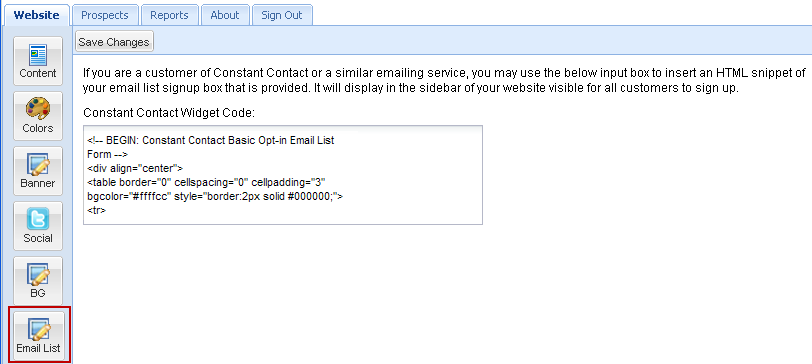
3.Sign in to your 3rd party mailing list provider, like Constant Contact. Create and customize a Join My List box. Then copy the "widget" code HTML they provide for your account and save it in a text file on your computer.
4.Paste the "widget" code HTML into the Constant Contact Widget Code box as shown above.
5.Click the Save Changes button.
6.The widget from your 3rd party provider will then be displayed in the right hand sidebar of the website Home page.
 A sample of HTML code has been included in the image above. Your code will be copied from your account with your mailing list provider and may look different. Please visit www.constantcomtact.com for more information about Constant Contact and creating email marketing campaigns.
A sample of HTML code has been included in the image above. Your code will be copied from your account with your mailing list provider and may look different. Please visit www.constantcomtact.com for more information about Constant Contact and creating email marketing campaigns.
* Constant Contact is a registered trademark of CONSTANT CONTACT,INC. Corporation.
