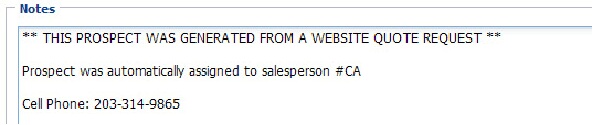Where Prospects Come From
Where do your prospects come from?
•The Prospects Manager or Salesperson can add prospects into the entrée.NET system.
•The website Request Quote feature will automatically create new prospects accounts.
New Prospect Accounts from our entrée.NET Website
When our website creates a prospect account automatically from the Request Quote process emails are sent to the Prospects Manager. See the Request Quote chapter in this guide for more information. As a part of the Prospects feature a “new prospect notification” email will also be sent as a part of the automatic assignment of salespeople in the Request Quote process. An example of the email follows.
 It is important to regularly monitor your emails for notifications from your website.
It is important to regularly monitor your emails for notifications from your website.
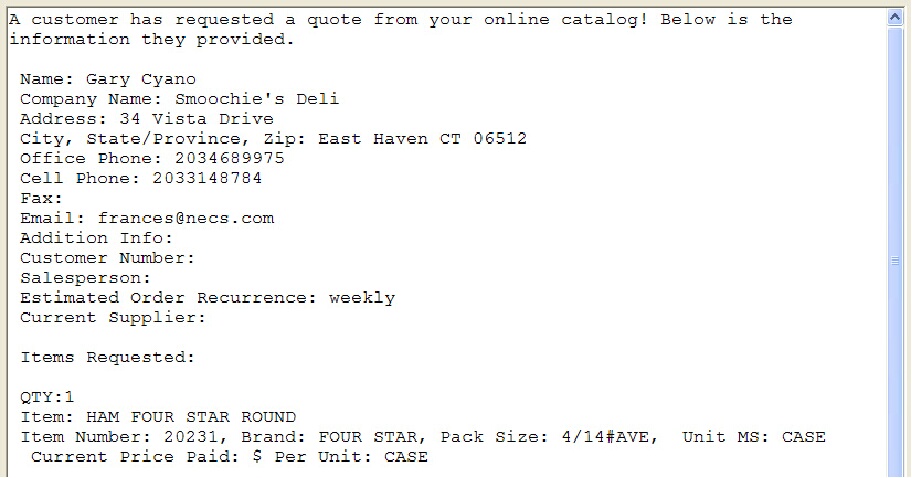
•The Request Quote process has initiated the email notification message above and the creation of the new prospects account in the Prospects tab as shown below.
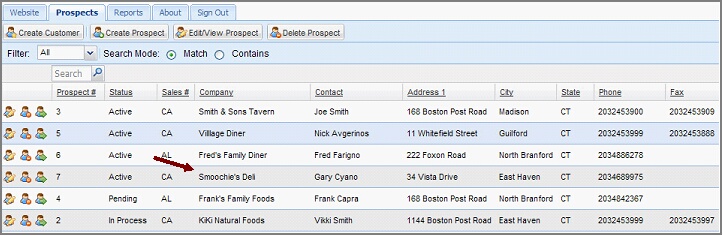
•Once a prospect account is listed in the Prospects tab follow steps 6 – 8 in the Adding New Prospects section of the Prospects Tab chapter to complete initial processing. The Notes section will contain the notes from the email notification.