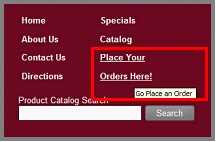Website SEO
Search Engine Optimization (SEO)
Make sure that your business is found when people are searching the Internet. A Search Engine Optimization (SEO) tab has been added to the Website feature to give you control over the keywords used by the major search engines. The SEO Setup process will be the same for all of your web pages. Only the keywords you add to each page will change to reflect the web page content. There are 5 areas where you will enter SEO related information:
Link Title: The title the link for that page will display in the website menu. If the current Link Title is OK, then you can bypass this value.
Page Title: The title of the web page that will display when viewed in a customer’s browser.
Link Keywords: The text that will display when the mouse rolls over the Link Title in the menu.
Page Keywords: This is the keyword list search engines will use in reference to your web page. These keywords help to determine how quickly your web page is found.
Page Description: A description of the purpose of the web page and what it offers to the customer.
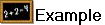 This is a SEO Setup for the Place Orders web page. Once you fill in your SEO information, click Save. You will fill out the SEO Setup information for all of the pages in your website. Be sure to save each web page once you make your changes.
This is a SEO Setup for the Place Orders web page. Once you fill in your SEO information, click Save. You will fill out the SEO Setup information for all of the pages in your website. Be sure to save each web page once you make your changes.
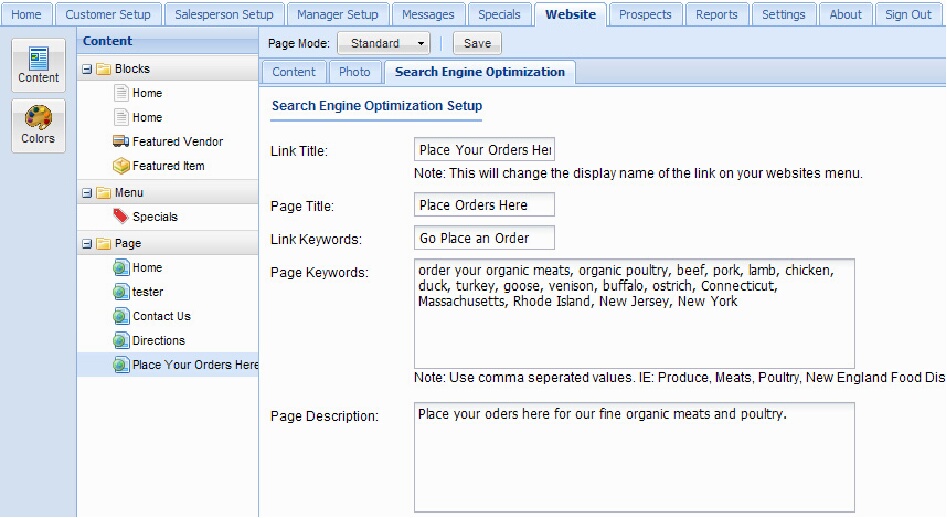
 Periodically become a customer and visit search engines to input your keywords and phrases. Then see what page of the search engine results your business is found. If you are not on page 1 or 2 you need to fine tune your SEO Setup information.
Periodically become a customer and visit search engines to input your keywords and phrases. Then see what page of the search engine results your business is found. If you are not on page 1 or 2 you need to fine tune your SEO Setup information.
This is the website menu showing the Link Title and Link Keywords (displayed on mouse roll over) from the SEO Setup above. |
|