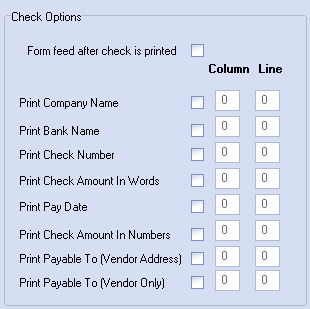Check Options
Form feed after check is printed If this field is checked the printer will form feed to the next page after the check has been printed. If you have selected Laser Printer as a Check Format, this control will be disabled.
Print Company Name If this field is checked the company name will be printed on the check.
Print Bank Name If this field is checked the bank name will be printed on the check.
Print Check number If this field is checked the check number will be printed on the check. |
|
Print Check Amount In Words
If this field is checked the check amount in words will be printed on the check.
Print Pay Date
If this field is checked the pay date will be printed on the check.
Print Check Amount In Numbers
If this field is checked the check amount in numbers will be printed on the check.
Print Pay Payable to (Vendor Address)
If this field is checked the vendor address will be printed on the check.
Print Pay Payable to (Vendor Only)
If this field is checked the vendor name will be printed on the check.
Column
This is the column number for the particular field. A column of zero represents the left most column.
Line
This is the line number for the particular field. A line of zero represents the top most line.
 The line number for a given field must be greater than or equal to the line number of the field just above it. Therefore, the line for Bank Name must be greater than or equal to the line for Company Name, and the line for Check Number must be greater than or equal to the line for Bank Name, etc.
The line number for a given field must be greater than or equal to the line number of the field just above it. Therefore, the line for Bank Name must be greater than or equal to the line for Company Name, and the line for Check Number must be greater than or equal to the line for Bank Name, etc.
 At least one of the check fields must be selected in order to update the check format. Without at least one check field selected, you will not be able to print checks.
At least one of the check fields must be selected in order to update the check format. Without at least one check field selected, you will not be able to print checks.