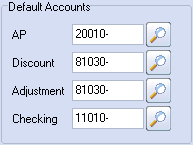Default Accounts
AP This account is used as the default control account when creating vendors. If a given vendor does not have an account assigned as the default control account, then the default AP account is used by Enter Payables as the default control account for that vendor. |
|
If entrée.GL General Ledger is enabled, the account entered must be an active General Ledger account, and you can click the Search  button or press the F5 key to display the General Ledger Account search screen.
button or press the F5 key to display the General Ledger Account search screen.
If entrée.GL General Ledger is disabled, the Search  button will be disabled, and any account can be entered.
button will be disabled, and any account can be entered.
Discount
This account is used as the default discount account when creating checking accounts.
•If entrée.GL General Ledger is enabled, the account entered must be an active General Ledger account, and you can click the Search  button or press the F5 key to display the General Ledger Account search screen.
button or press the F5 key to display the General Ledger Account search screen.
•If entrée.GL General Ledger is disabled, the Search  button will be disabled, and any account can be entered.
button will be disabled, and any account can be entered.
Adjustment
This account is used as the default adjustment account when creating checking accounts.
•If entrée.GL General Ledger is enabled, the account entered must be an active General Ledger account, and you can click the Search  button or press the F5 key to display the General Ledger Account search screen.
button or press the F5 key to display the General Ledger Account search screen.
•If entrée.GL General Ledger is disabled, the Search  button will be disabled, and any account can be entered.
button will be disabled, and any account can be entered.
Checking
There are a number of places in Accounts Payable where you are requested to enter a checking account, such as Print Checks and Approve Invoices. In these places, the default checking account will automatically be entered for you when you open up the window. You can click the Search  button or press the F5 key to display the Checking Account search screen.
button or press the F5 key to display the Checking Account search screen.
 The Company Maintenance utility has been updated to provide a means to make changes to the default Discount and/or Adjustment account assignments that can be applied to your existing checking accounts.
The Company Maintenance utility has been updated to provide a means to make changes to the default Discount and/or Adjustment account assignments that can be applied to your existing checking accounts.
When making a change to either of these accounts you will now be asked if you would like to update all checking accounts which use the changed value(s).
Click Yes to update all checking accounts or click No to bypass the update.