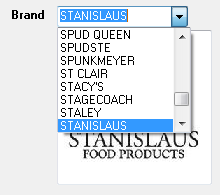Brand
In entrée version 4 we've incorporated the information for over 600 brands as a new resource in the system. This includes a properly sized brand logo, along with a link to that brand's website URL.
When you first install version 4 and run the Update Utility, you will have an option to incorporate these brand logos and website links into your database tables. If you choose to utilize this option, the system will look at your Brand file database and first determine if you have already defined a logo image and website address/URL. If you have, the Update Utility will skip that brand. If the brand has this information missing, and there is a match in our 600+ brand database, the system will automatically insert the logo and website address/URL.
Later if you include a new brand in your entrée software, the system will automatically present you with the brand logo and website address / URL if it finds a match.
LEGAL DISCLAIMER: All brand names, logos and trademarks are the property of their respective owners.entrée software users will only be able to utilize a brand's logo if they are an authorized distributor of that brand.
Brand Assignment
The "Brand" value works similar to the "Class" values in the entrée system. You will use the drop down list to select from the brand names added via the Brand File Maintenance utility, already in the brand database from the Update Utility option or enter a brand name in the same text box here.
Select the brand name of the item in the Brand drop down list.
•Up to 15 characters may be entered for the product's brand name.
•The product brand name will appear in many areas of the entrée system including invoices, reports, and the inventory search screen.
•The item's brand name can be printed on the loading sheets by enabling system option # 53. |
|
After this point you will be using the Brand File Maintenance utility in the Inventory ribbon menu to Add, Edit and Delete brand names, brand images and website URLs.