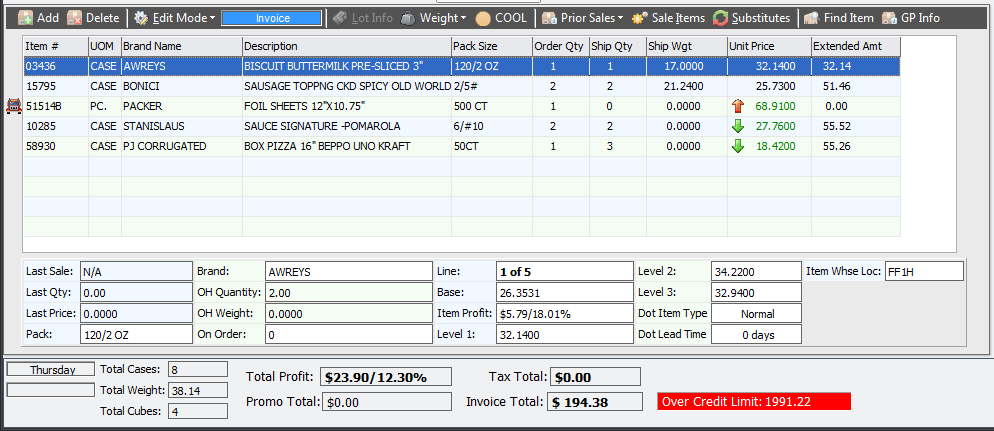Invoice Edit Mode
This is the default edit mode of the entrée invoicing system.
•Any item in your inventory file can be added to the invoice using this edit mode.
•Non-inventory items may also be added to the line item grid while using the invoice edit mode.