Use Auto Create Locations
Follow these steps to quickly have the system create the structure of your warehouse storage systems.
1. Check the Use Auto Create Locations option.
2. Enter the Section ID and Section Name.
3. Select from the menu: Temp. Zone and Def. Loc. Type.
4. Enter all the Rack Information for the section.
5. Enter all the Slot Dimensions in inches for the section.
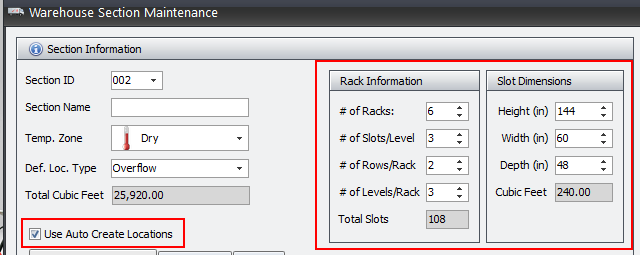
6. Click the Apply button. This process will calculate the Cubic Feet and Total Slots for you.
7. Click the Create Locations button. The Sections Dashboard will now be populated by the system with the rack and slot information for the section you defined.
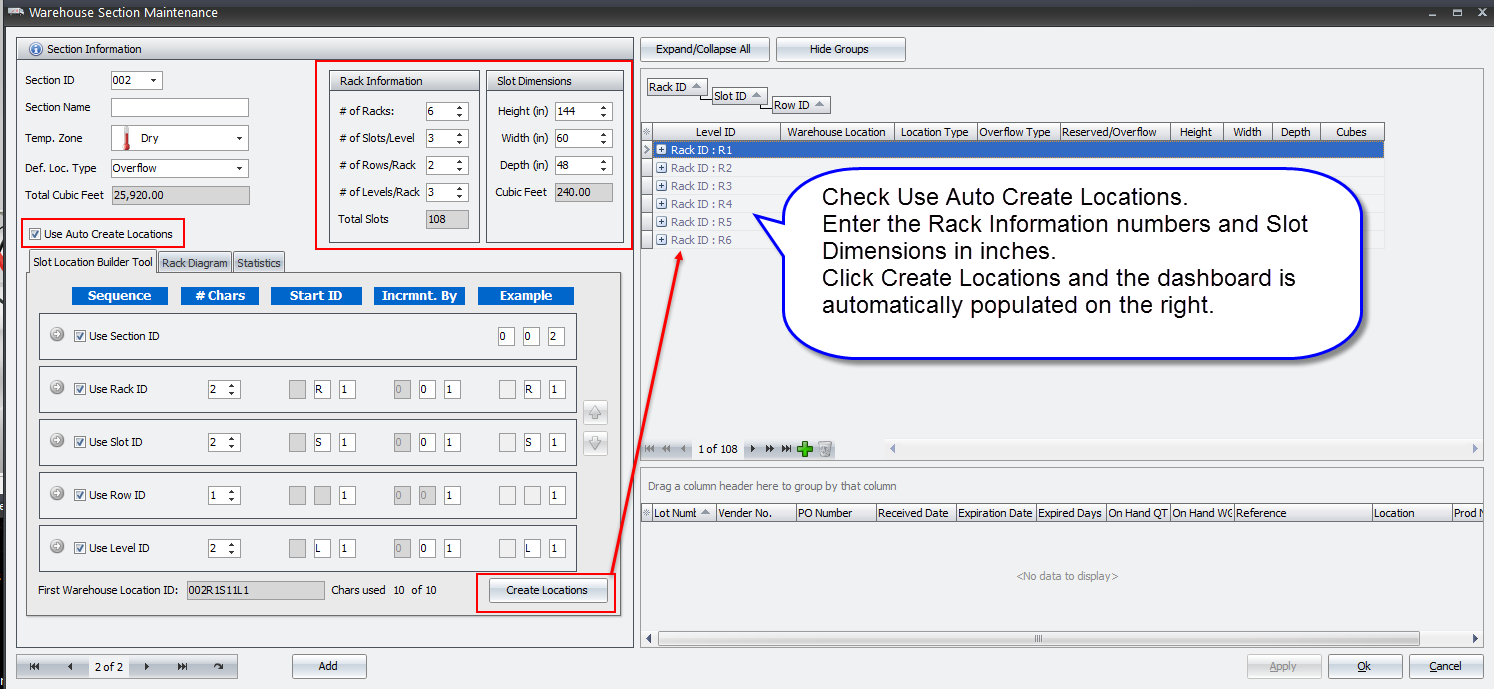
8. Next learn how to use the Warehouse Section Grid to connect inventory items to the racks and slots in the section.
