Overview of the Modify Level Pricing utility
| 1. | Select the Price Level to modify by clicking the drop-down button and selecting it from the list. |
| 2a. | Optionally restrict the level change to one or more classes in the Restrict to specified class(es) control. |

- or -
2b. You have the option to restrict by "Units of Measure".
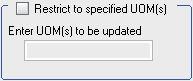
| 3a. | Select Change by dollar amount and the appropriate options. |
- or -
| 3b. | Select Change by percentage and the appropriate options. |
| 4. | Enable any of the desired/available Update Options. |
| 5. | Optionally Preview the desired changes. |
| 6. | Click the OK button. |
 NECS strongly recommends all users are out of the entrée system, when this utility is run. This will ensure the data integrity is not compromised by another user, accessing one or more of the data files while the operation is being performed.
NECS strongly recommends all users are out of the entrée system, when this utility is run. This will ensure the data integrity is not compromised by another user, accessing one or more of the data files while the operation is being performed.
