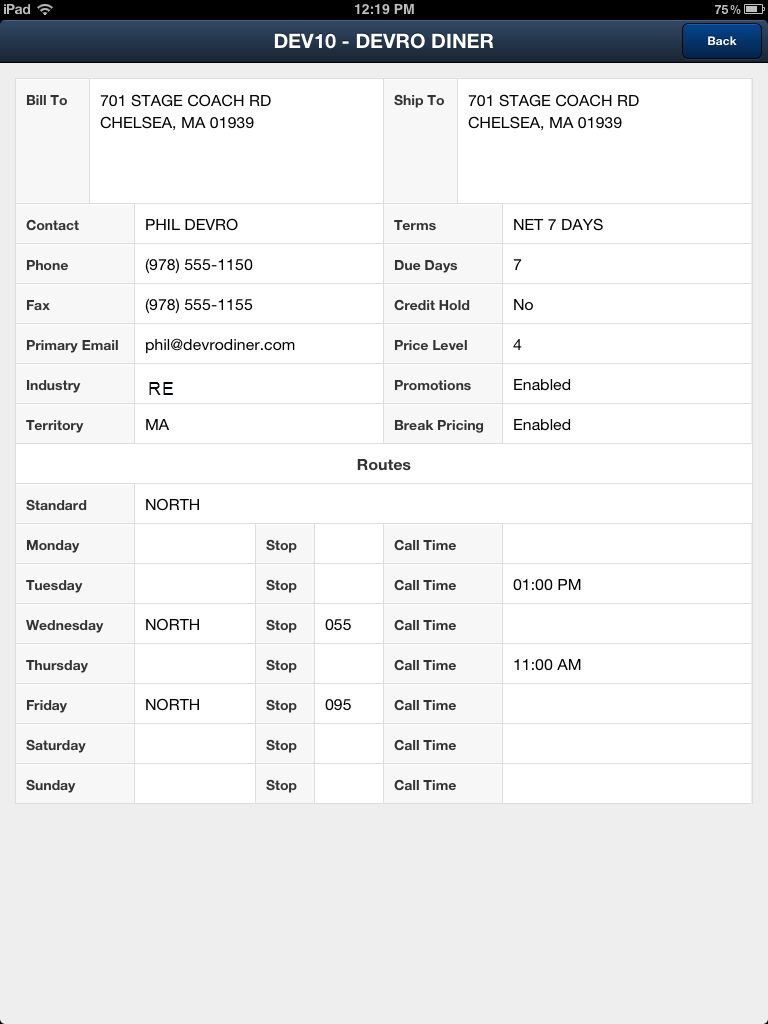Customer Information
 During the Create Order process, the DSR can tap the circled “i” Information icon in the top left corner of the screen, to view the customer's information.
During the Create Order process, the DSR can tap the circled “i” Information icon in the top left corner of the screen, to view the customer's information.
The customer's information is added and maintained in the main entrée system in Customer File Maintenance. It is exported to entrée.NET where it will be picked up by Electronic Order Pad. See the Export to entrée.NET section for an overview.
Use the Back button  to return to the previous screen.
to return to the previous screen.
Customer Information:
•Bill To •Ship To •Contact •Phone •Fax •Primary Email •Industry •Territory •Terms •Due Days •Credit Hold •Price Level •Promotions •Break Pricing •Routes •Stop •Call Time
|
|
 Consult the knowledgebase for your version of the main entrée system for more information about Customer. Links to online resources are located in the Technical Specifications chapter of this guide.
Consult the knowledgebase for your version of the main entrée system for more information about Customer. Links to online resources are located in the Technical Specifications chapter of this guide.